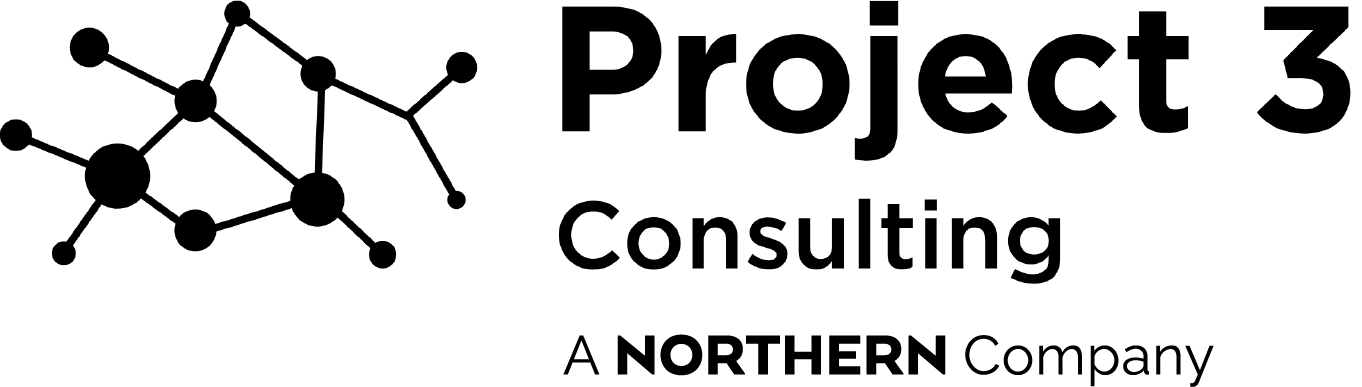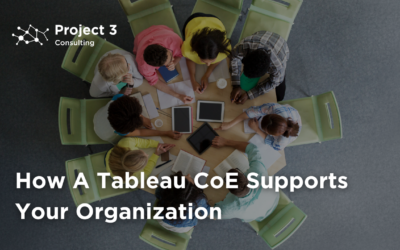Ever wonder how to efficiently track user behavior and campaign performance across multiple platforms without getting bogged down in manual coding and updates? For many marketers, managing tracking codes—known as tags—can be a time-consuming and error-prone process. That’s where Google Tag Manager (GTM) comes in. This powerful, user-friendly tag management system streamlines the process, allowing you to easily manage and deploy marketing tags on your website or app, helping you focus more on strategy and insights rather than technical headaches.
What is Google Tag Manager?
Google Tag Manager is a free tool from Google that allows marketers and developers to easily add, update, and manage tracking codes (or tags) without having to modify the underlying website code. With GTM, you can implement marketing and analytics tags (such as Google Analytics, Facebook Pixel, or conversion tracking codes) through a single, centralized interface, minimizing reliance on developers and streamlining workflows.
Whether you need to track user actions like form submissions, button clicks, or pageviews, GTM provides a way to deploy tags quickly, safely, and efficiently.
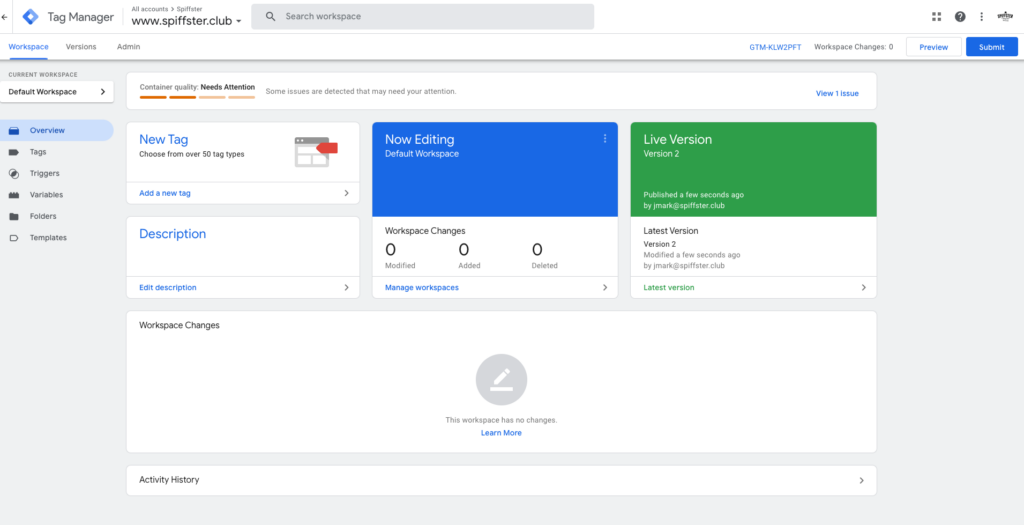
Screenshot of Google Tag Manager‘s Dashboard
Key Features of Google Tag Manager
Tag Management Without Code
Google Tag Manager allows marketers to easily add or update tags without directly editing website code. This reduces reliance on developers and speeds up campaign launches, making tag management more efficient and independent for marketing teams.
Version Control, Debugging & Built-In Tags
Every change in the platform is automatically versioned, allowing for easy rollbacks when necessary. With real-time preview and debug modes, you can test tags before they go live, minimizing errors. The platform also includes built-in templates for popular services like Google Analytics, Google Ads, and Facebook, simplifying tag implementation for non-technical users.
Custom Event Tracking & Triggering
You can track custom events, such as video plays or form submissions, without complex coding. By creating specific triggers and using variables like page URLs or cookies, you gain more control over user behavior tracking.
Cross-Platform & App Tracking
The platform supports tag management for websites and mobile apps via Firebase, allowing you to maintain consistent tracking across multiple digital platforms.
Improved Data Accuracy & Website Performance
With a structured environment for managing tags, the risk of errors decreases. Centralizing all tags into one container also helps optimize website performance by reducing the number of individual scripts loaded on each page.
Faster Implementation & Flexibility
Marketers can quickly implement and modify tags without waiting for development cycles, allowing for faster A/B testing, campaign adjustments, and analytics updates. This flexibility helps businesses respond swiftly to evolving needs.
Permissions, Collaboration & Centralized Tag Management
Role-based permissions allow teams to collaborate with different access levels, such as viewing, editing, or approving tags. By centralizing all marketing and analytics tags in one place, your tracking remains organized and up-to-date across all platforms.

Limitations of Google Tag Manager
Learning Curve for Advanced Features
While GTM is designed to be user-friendly, some of its more advanced features (like custom JavaScript tags or complex event tracking) may require technical knowledge. Users with limited experience may find it difficult to implement these advanced features without guidance.
Risk of Tag Overload
GTM makes it easy to deploy multiple tags, but too many tags firing on a single page can impact page load times and site performance. It’s important to monitor the number of tags to prevent slowdowns.
Dependence on Preview & Debug Tools
Although the platform provides a robust preview mode for testing, issues with the preview tool or difficulty identifying specific tag errors can sometimes occur, leading to confusion or slower troubleshooting.
How Does Google Tag Manager Stand Out?
Google Tag Manager empowers non-technical marketers with its intuitive drag-and-drop interface, enabling fast tag deployment and updates without developer support, which streamlines workflows and reduces bottlenecks. Despite being free, GTM offers a robust feature set, comparable to paid systems, and seamlessly integrates with Google’s ecosystem. This includes Google Analytics and Ads, making it ideal for businesses already using these tools. Its cross-platform capabilities also extend to mobile apps, maintaining consistent tracking across digital touchpoints. Additionally, GTM facilitates advanced tracking of interactions like scrolls, video engagement, and form submissions. This feature allows for deeper insights without requiring complex coding.
Alternatives to Google Tag Manager
Adobe Launch, part of the Adobe Experience Platform, offers a robust tag management solution with advanced features for large enterprises, including extensive integrations and custom extensions, making it suitable for complex digital ecosystems.
Tealium provides a comprehensive customer data platform that includes tag management capabilities (Tealium iQ Tag Management). This enables businesses to unify their data across various channels while focusing on real-time audience engagement.
Is Google Tag Manager Right for You?
Adobe Experience Platform is a powerful tool for businesses that prioritize data-driven marketing and personalized customer engagement. Its ability to unify data, deliver actionable insights, and scale with business needs makes it a strong contender for organizations with robust data requirements. However, its complexity and cost may not suit smaller businesses or those lacking dedicated resources.
Ready to Unlock Advanced Insights?
Google Tag Manager is a must-have tool for marketers looking to streamline their tag management and optimize campaign tracking. Its user-friendly interface, version control, and real-time debugging make it ideal for fast-paced marketing environments, while its integration with the Google ecosystem adds significant value for businesses already using Google products.
With Google Tag Manager, marketers gain full control over their tracking setup, enabling them to focus more on gaining actionable insights and improving campaign performance rather than worrying about code implementation. It’s an invaluable tool for any marketing team aiming to manage tags with ease, precision, and flexibility.
For expert assistance in implementing Google Tag Manager for your business, Project 3 Consulting is here to help!