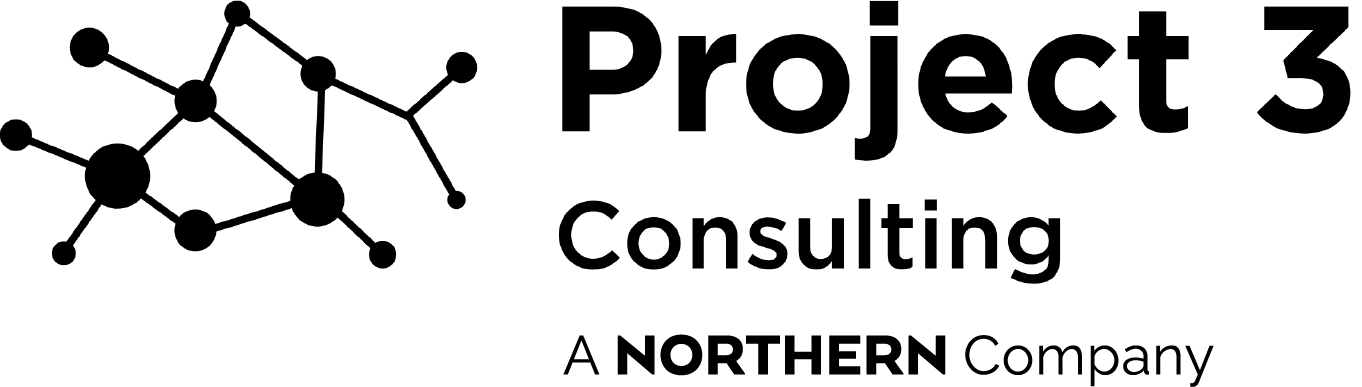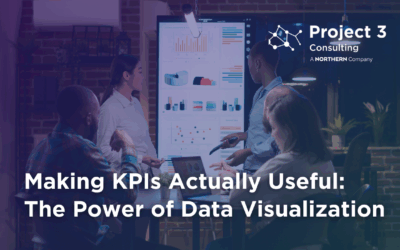In this blog, we’ll compare Adobe Analytics and Google Analytics to determine which is the better fit for your business. We’ll explore their features, benefits, and drawbacks to provide a comprehensive analysis of each platform.
Google Analytics
Google Analytics, originally launched in 2005, revolutionized web analytics by providing a free and accessible platform for businesses to track website performance and user behavior. Over the years, it has evolved into Google Analytics 4 (GA4), emphasizing machine learning capabilities and advanced reporting features.
GA4 leverages machine learning to automatically identify data trends, enabling marketers to gain insights into user behaviors, conversion patterns, and audience segmentation. It offers real-time reporting, enhanced ecommerce tracking, and seamless integration with other Google products like Google Ads and Search Console. The platform’s user-friendly interface allows businesses to easily create custom reports and dashboards, empowering marketers and analysts to make data-driven decisions with precision.
Adobe Analytics
Adobe Analytics, which began as Omniture and was acquired by Adobe in 2009, is an enterprise-level analytics solution designed for organizations requiring advanced data analysis and customization options. Powered by Adobe Sensei, its predictive analytics capabilities enable businesses to uncover complex data patterns, predict customer behaviors, and optimize marketing strategies.
Adobe Analytics excels in offering comprehensive reporting tools, notably through its Workspace functionality, allowing users to create highly tailored reports and visualizations. While it requires more effort to set up and configure compared to GA4, Adobe Analytics provides unmatched flexibility in data visualization and segmentation, making it ideal for large enterprises with diverse analytics needs.
The platform’s extensive data visualization options and extended data retention periods facilitate detailed insights and long-term trend analysis. Despite its higher cost, Adobe Analytics delivers unparalleled depth and customization for organizations prioritizing advanced analytics capabilities.
Now that we’ve explored the key features and strengths of Google Analytics 4 and Adobe Analytics, let’s jump into a comparison of these platforms across various critical aspects of web analytics.
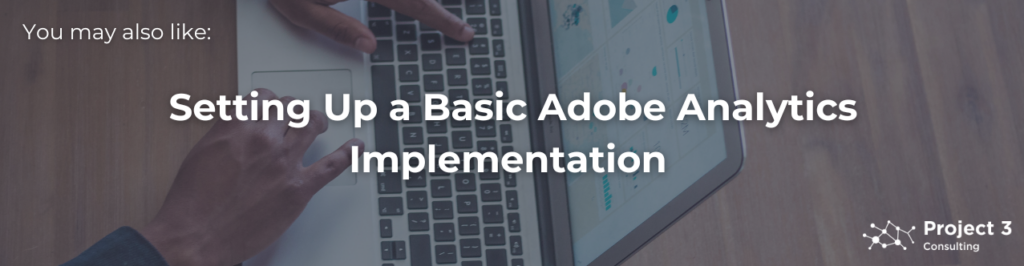
Machine Learning and Predictive Analytics
Machine learning and predictive analytics are pivotal components of modern analytics platforms. Both are employed by GA4 and Adobe Analytics to enhance data-driven decision-making. Let’s take a look at how they compare:
Google Analytics 4 (GA4):
GA4 utilizes machine learning to automate the identification of data trends, particularly focusing on critical metrics like churn probability. This functionality is especially valuable for marketers, as it simplifies the process of identifying at-risk customers or segments, enabling more effective retargeting strategies within constrained budgets. The user-friendly nature of GA4’s machine learning features enhances accessibility, empowering marketers to make data-driven decisions with ease.
GA4 excels in simplifying trend identification for marketers, particularly in the context of retargeting strategies.
Adobe Analytics:
Adobe Analytics, powered by Adobe Sensei, offers an advanced predictive analytics feature set that enables comprehensive analysis of customer behaviors and anomaly detection. Adobe Sensei’s robust predictive analytics capabilities allow businesses to delve deeper into complex data patterns, uncovering hidden insights that can inform strategic decision-making. By leveraging the app’s predictive analytics tools, businesses can anticipate customer preferences, identify emerging trends, and proactively address potential issues before they escalate.
Winner: Adobe Analytics
Adobe Analytics emerges as the winner in this category due to its robust and advanced predictive analytics capabilities. While Google Analytics 4 (GA4) excels in automating trend identification and churn probability analysis for marketers, Adobe Analytics’ predictive analytics feature set is more extensive and tailored for businesses with complex analytical needs, making it the preferred choice for organizations prioritizing advanced predictive capabilities and comprehensive data insights.
Reporting and Analysis
Reporting and analytics are fundamental components of any web analytics platform, enabling businesses to gain valuable insights into their digital performance. Let’s compare how Google Analytics 4 (GA4) and Adobe Analytics stack up in terms of reporting and analysis capabilities:
Google Analytics 4 (GA4):
GA4 stands out for its robust reporting functionalities, offering a wealth of built-in reports that cover various aspects of website and app performance. Marketers and analysts can easily create custom reports and dashboards within GA4, tailoring data visualization to their specific needs. GA4 also integrates seamlessly with Looker Studio, a powerful tool for enhanced data visualization and reporting, further enhancing its analytical capabilities.
The user-friendly interface of GA4 facilitates efficient report generation and data interpretation, making it an accessible choice for businesses seeking straightforward and comprehensive reporting solutions.
Adobe Analytics:
Adobe Analytics boasts powerful reporting tools, prominently featuring its Workspace functionality. Workspace allows users to create highly customizable reports and dashboards, offering flexibility in data visualization and analysis. However, compared to GA4, Adobe Analytics may require more initial setup effort due to its advanced features and customization options.
While the app provides extensive capabilities for tailored reporting and analysis, including the ability to integrate with other Adobe products for enhanced insights, it may involve a steeper learning curve initially.
Winner: Adobe Analytics
In the comparison of reporting and analysis capabilities, Adobe Analytics emerges as the preferred choice for businesses requiring highly customizable and flexible reporting tools. Despite the initial setup effort, Adobe Analytics’ Workspace functionality enables advanced data visualization and analysis, empowering users to derive comprehensive insights tailored to their specific needs. Therefore, for organizations prioritizing extensive customization and flexibility in reporting, Adobe Analytics is the recommended solution in this category.
Campaign Tracking
Campaign tracking is essential for businesses to evaluate the effectiveness of their marketing efforts and optimize ROI. Let’s explore how Google Analytics 4 (GA4) and Adobe Analytics approach campaign tracking:
Google Analytics 4 (GA4):
GA4 simplifies campaign tracking by leveraging UTM parameters. When marketers append UTM codes to their URLs, GA4 automatically classifies campaign data, providing insights into traffic sources, mediums, and campaign performance. This automated approach streamlines the campaign tracking process, enabling marketers to quickly assess the impact of different marketing initiatives.
GA4’s UTM-based campaign tracking is user-friendly and widely adopted, making it accessible for businesses seeking straightforward insights into campaign performance.
Adobe Analytics:
In contrast, Adobe Analytics offers a more customizable approach to campaign tracking. While it requires manual configuration of campaign parameters, such as campaign IDs and classification rules, the app allows for up to 30 classification rules per report suite. This manual setup enables deeper analysis and segmentation of campaign data, providing granular insights into the effectiveness of specific marketing campaigns.
Adobe Analytics’ robust campaign tracking capabilities cater to enterprises with complex marketing strategies, offering flexibility and sophistication in analyzing campaign performance across multiple dimensions.
Winner: Adobe Analytics
In the comparison of campaign tracking capabilities, Adobe Analytics emerges as the winner for businesses requiring comprehensive and customizable campaign analysis. Although GA4 simplifies campaign tracking with UTM codes, Adobe Analytics’ manual configuration allows for deeper insights and segmentation, empowering marketers to conduct advanced analysis and optimize campaign strategies effectively.
Data Visualization
Data visualization plays a crucial role in transforming raw data into actionable insights for informed decision-making. Next, let’s compare how both apps approach data visualization:
Google Analytics 4 (GA4):
GA4 provides robust data visualization capabilities through exploration reports. GA4’s visualization tools enable users to visualize and explore data intuitively, offering built-in reports that cover various aspects of website and app performance. While GA4’s visualization features are powerful and user-friendly, the level of customization and depth may differ from Adobe Analytics. GA4’s data visualization tools primarily focus on providing essential insights through pre-built reports and exploration features, which may limit the depth of analysis compared to Adobe Analytics.
Adobe Analytics:
Adobe Analytics excels in data visualization, offering extensive options within the platform to visualize various metrics and dimensions effectively. Users can leverage its robust visualization tools, such as Workspace, to create highly customizable reports and dashboards. Workspace allows for flexible data visualization, enabling businesses to gain detailed insights into customer behaviors, traffic sources, conversion rates, and other critical performance indicators. The platform’s advanced visualization capabilities empower users to tailor reports to their specific needs, facilitating comprehensive analysis and decision-making.
Winner: Adobe Analytics
In the comparison of data visualization capabilities, Adobe Analytics emerges as the winner for businesses requiring extensive and customizable data visualization options. Its advanced visualization tools, particularly within Workspace, offer unparalleled flexibility and depth, allowing users to create highly tailored reports and dashboards.
Conversion Tracking
Conversion tracking is a critical aspect of web analytics, allowing businesses to measure and optimize key actions on their digital properties. Let’s compare how Adobe Analytics and Google Analytics 4 (GA4) handle conversion tracking, highlighting their capabilities and differences:
Google Analytics 4 (GA4):
GA4 enables tracking of a limited number of key events as conversions that are automatically classified. While this approach is suitable for basic conversion tracking needs, it may have limitations in tracking a comprehensive range of specific conversion actions or events.
The automated classification of key events in GA4 provides a straightforward method for monitoring essential actions like purchases or sign-ups but may lack granularity for in-depth analysis of multiple conversion touchpoints.
Adobe Analytics:
In contrast, Adobe Analytics offers robust conversion tracking capabilities, supporting the tracking of numerous conversion events with more granularity. Adobe Analytics allows businesses to define and track specific conversion actions across their digital properties, providing comprehensive insights into user behaviors and conversion funnels.
The ability to track multiple conversion events in Adobe Analytics enables businesses to conduct detailed analysis, identify conversion trends, optimize conversion paths, and measure the effectiveness of various marketing campaigns with precision.
Winner: Adobe Analytics
In the comparison of conversion tracking capabilities, Adobe Analytics emerges as the winner for businesses requiring comprehensive and granular conversion analysis. Adobe Analytics’ support for tracking multiple conversion events allows for detailed measurement and optimization of conversion funnels, providing valuable insights for enhancing digital strategies and driving business growth.
User Behavior Insights and Ecommerce Analytics
Understanding user behavior and optimizing ecommerce performance are essential for businesses. Let’s compare how Adobe Analytics and Google Analytics 4 (GA4) excel in providing insights into user behaviors and ecommerce analytics:
Google Analytics 4 (GA4):
GA4 offers valuable insights into user behavior through event tracking and audience analysis. It enables businesses to track user interactions, such as page views, clicks, and engagements, providing a holistic view of user journeys. GA4’s audience reporting features allow segmentation based on user demographics, interests, and behaviors, facilitating targeted marketing strategies.
In terms of ecommerce analytics, GA4 provides essential metrics such as transaction volume, revenue, and conversion rates. It allows businesses to track product performance, analyze shopping behavior, and optimize the ecommerce experience based on data-driven insights.
Adobe Analytics:
Adobe Analytics excels in providing detailed user behavior insights and comprehensive ecommerce analytics. It offers advanced features for path analysis, customer journey tracking, and segmentation, allowing businesses to understand how users navigate through digital touchpoints and make purchase decisions.
In terms of ecommerce analytics, Adobe Analytics provides in-depth metrics for measuring product performance, cart abandonment rates, checkout behaviors, and revenue attribution. It supports email tracking for marketing campaigns, enabling businesses to optimize email strategies based on user interactions and conversions.
Winner: Adobe Analytics
In the comparison of user behavior insights and ecommerce analytics capabilities, Adobe Analytics emerges as the winner for businesses requiring advanced and granular analytics. Adobe Analytics’ robust features for path analysis, customer journey tracking, and segmentation provide unparalleled depth into user behaviors, empowering businesses to optimize user experiences and maximize ecommerce performance.
In the comparison of user behavior insights and ecommerce analytics capabilities, Adobe Analytics emerges as the winner for businesses requiring advanced and granular analytics. Adobe Analytics’ robust features for path analysis, customer journey tracking, and segmentation provide unparalleled depth into user behaviors, empowering businesses to optimize user experiences and maximize ecommerce performance.
Choosing the Right Tool for Your Business
The choice between Adobe Analytics and Google Analytics 4 (GA4) ultimately depends on your business’s specific requirements and analytics maturity:
- If your business is looking for a straightforward, cost-effective analytics solution with robust reporting capabilities and ease of use, Google Analytics 4 (GA4) is recommended.
- For larger enterprises or organizations requiring in-depth, customizable analytics across multiple data sources, Adobe Analytics is the preferred choice.
Consider factors such as the complexity of your data, scalability requirements, budget constraints, and desired level of customization when evaluating which analytics tool best aligns with your business needs. By assessing these considerations, you can make an informed decision that maximizes the value derived from your analytics investment.
Conclusion
In conclusion, both Adobe Analytics and Google Analytics 4 offer unique strengths that can significantly enhance your digital analytics capabilities. It’s essential to align your choice with specific business objectives, desired analytics depth, and available resources. Understanding these differences can guide the selection of a platform that best fits their strategic goals. If you require assistance in selecting the right vendor to optimize your analytics strategy, our Project 3 team is ready to provide tailored guidance and support.