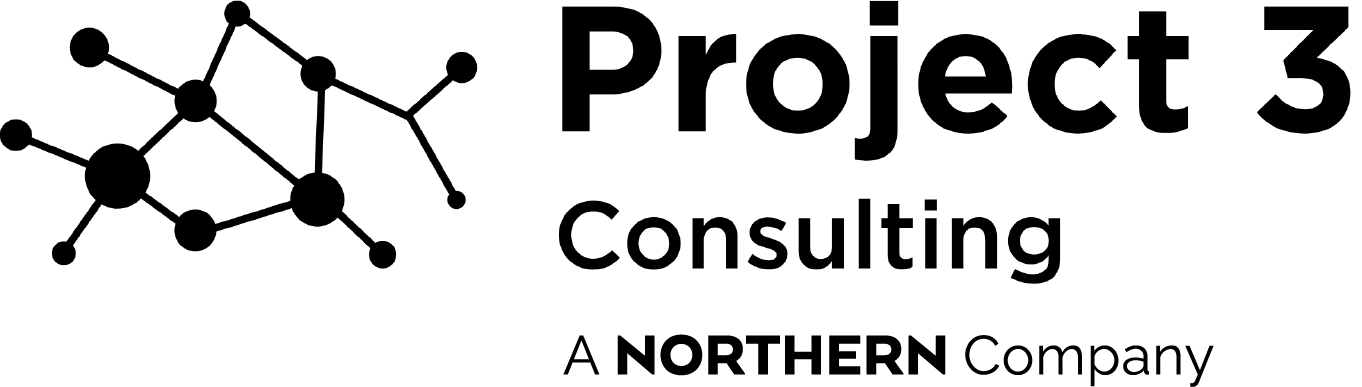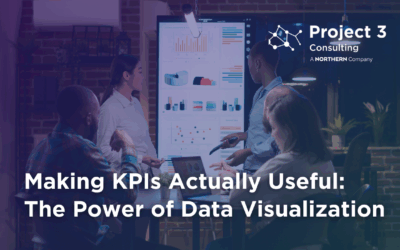Introduction to Adobe Analytics Implementation
Adobe Analytics offers a highly customizable solution for data collection, allowing for complex and valuable insights into what your visitors are doing on your website and in your mobile apps. The implementation process involves several steps, all contributing to the goal of ensuring you’re accurately collecting and reporting marketing analytics data.
Step-by-Step Guide for Adobe Analytics Setup
1. Creating Report Suites
Report suites are the foundational element in Adobe Analytics, acting as containers for the data collected from your website or app. Creating a report suite involves specifying your site and creating multiple suites for different environments—such as development, staging, and production— to keep your testing data organized and separate from production data.
Check out Adobe’s instructional video for a visual walkthrough of the process.
2. Selecting Implementation Method
Adobe Analytics can be implemented through various methods, depending on your platform and needs. The main methods include utilizing the Adobe Experience Platform Web SDK, manually loading the Web SDK, or employing JavaScript tags. Each method has its specific steps and considerations, such as setting up data layers, configuring tags, and ensuring proper data collection and transmission to Adobe’s servers.
To determine what method works best for you, consider reaching out to Project 3 Consulting for strategy advice. We can help you make the right decision for your organization.
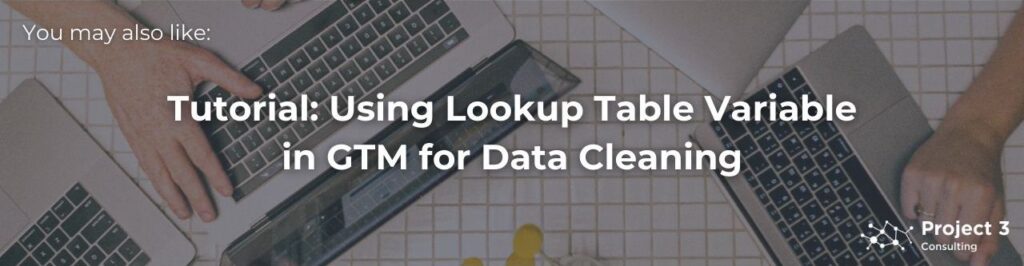
3. Developing a Business Requirements Document (BRD)
A critical step before diving into the technical implementation is defining the behavioral data you wish to capture with Adobe Analytics. This involves creating a BRD to outline your business needs and how you plan to use Analytics to meet those needs. Think of the BRD as a roadmap, detailing the events, dimensions, and metrics essential for your analysis.
Download a simple BRD to kickstart your planning process and ensure alignment with your business goals.
4. Implementing Adobe Analytics
With report suites established and BRD in hand, you can start the technical implementation.
This process involves:
- Integrating a Tag Management System (TMS) container across your CMS for seamless analytics code deployment. Implementing analytics directly on the website is not a best practice.
- Defining and configuring your data layer to standardize and capture necessary information.
- Selecting and setting up Adobe Analytics tags, including specifying report suite IDs and mapping variables to the data layer to collect desired data points.
- Utilizing eVars and events to track specific user actions and characteristics across their journey on your site or app.
Note: Your TMS of choice may include tag templates to make this process a bit easier. However, we recommend working with a tag management specialist for implementations.
5. Validation and Review
After implementation, it’s essential to validate your setup to ensure accurate data collection. This can be done using tools like Sentinel Insights and ObservePoint’s TagDebugger for spot checks and ongoing audits to maintain data integrity over time. Regular reviews of your implementation, focusing on KPIs and utilizing Adobe’s debugging tools, can help identify any issues or areas for optimization.
Conclusion: Importance of Ongoing Optimization
Implementing Adobe Analytics will help you to understand your users like never before and open the door for more advanced marketing strategies like A/B testing and conversion rate optimization. However, like with any analytics tool, Adobe Analytics isn’t something you set up once and let it ride. It requires constant monitoring and iteration. If you’re ready to get started but need assistance from an expert, reach out and we’d be glad to help.