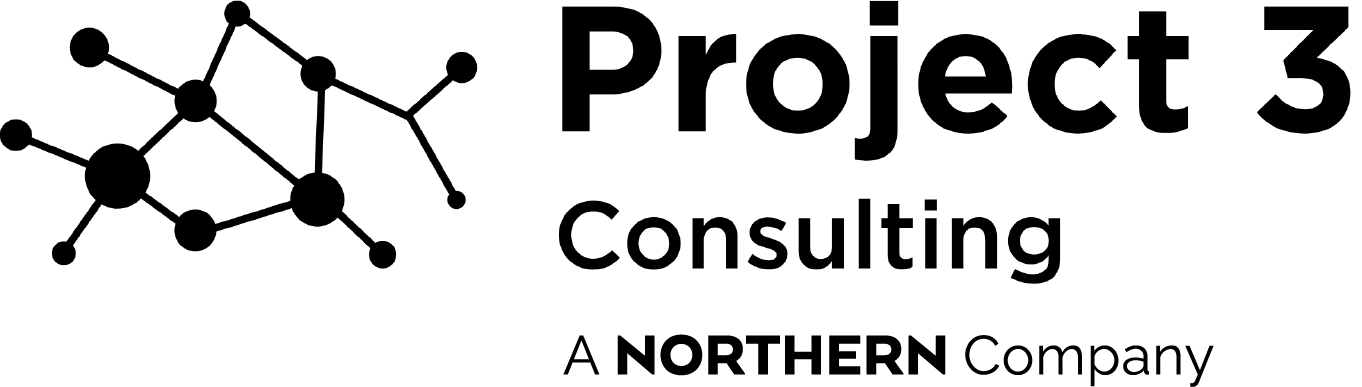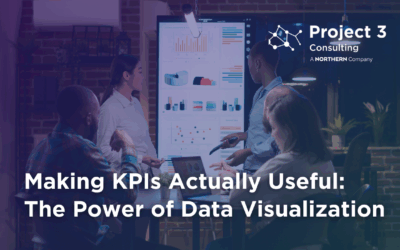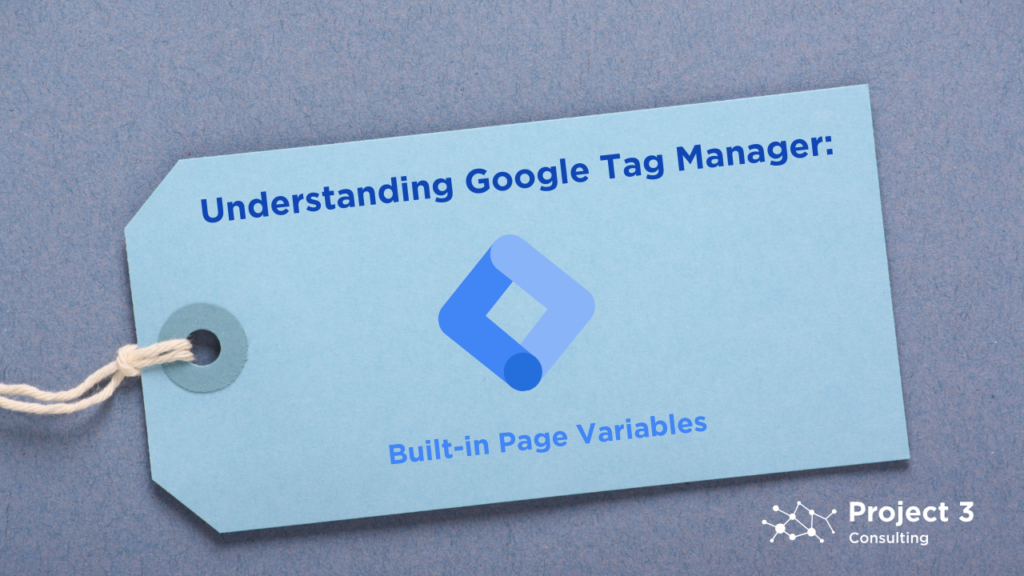
Brief overview of Google Tag Manager (GTM)
Google Tag Manager (GTM) is a powerful and user-friendly tool developed by Google that allows marketers, analysts, and developers to manage and deploy marketing tags (snippets of code) on their website or mobile app without having to modify and edit the source code directly. GTM simplifies the process of adding, editing, and managing various types of tags, such as those used for web analytics, marketing optimization, and tracking user behavior.
Importance of using variables in Google Tag Manager
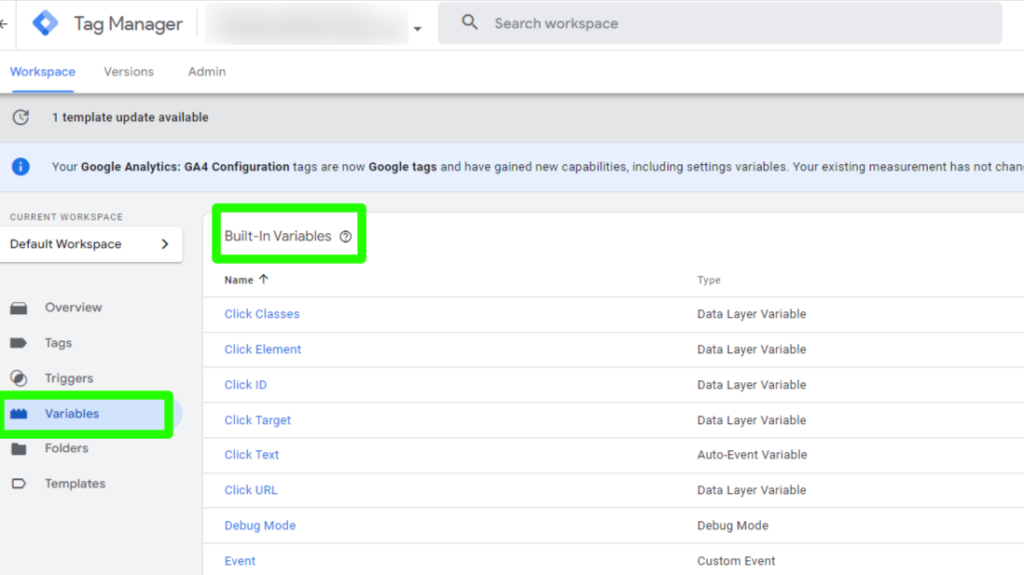
Variables in Google Tag Manager are essential components that significantly enhance the flexibility, efficiency, and precision of tag management. They serve as placeholders for values that can change, such as tracking IDs, user inputs, or dynamic data from the website. By using variables, you can dynamically insert these values into tags, triggers, and other variables, making your GTM implementation more dynamic and scalable. For instance, variables can capture information such as page URLs, click elements, and form submissions, enabling more tailored and effective tracking.
Here’s why variables are important:
- Dynamic Data Handling: Variables allow GTM to dynamically capture and use data from your website or app. This enables more accurate and context-specific tag firing, ensuring that tags are triggered only when specific conditions are met.
- Simplification and Reusability: By defining variables, you can reuse them across multiple tags, triggers, and other variables. This reduces redundancy and simplifies the management of tags, making the setup cleaner and easier to maintain.
- Improved Accuracy: Using variables ensures that the correct data is passed to your tags consistently. This improves the accuracy of your data collection, which is critical for making informed business decisions based on reliable analytics.
- Better Performance: By using variables to manage tag firing conditions, you can minimize unnecessary tag executions. This can lead to improved website performance, as fewer tags are loaded unnecessarily, reducing load times and improving the user experience.
- Simplified Debugging and Testing: Variables make it easier to test and debug your GTM setup. By isolating and inspecting variable values, you can identify and resolve issues more efficiently, ensuring your tags are working as intended.
Introduction to Google Tag Manager Built-in Variables: Page URL, Page Hostname, Page Path, and Referrer
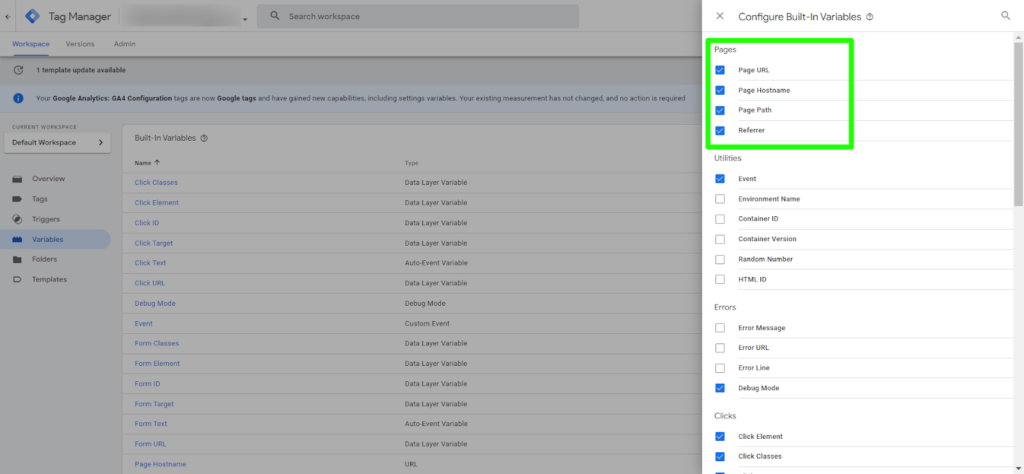
Understanding and utilizing specific variables in Google Tag Manager can greatly enhance your ability to track and analyze user behavior on your website. Built-in variables (for example, Page URL, Click Text) and user-defined variables (for example, JavaScript variables, Data Layer variables) allow you to capture detailed information about user interactions. By leveraging these variables, you can create more precise and meaningful tags and triggers, leading to richer data insights and more effective optimization of your digital marketing strategies.

Here, we will introduce four essential built-in variables for tracking page-level activity: Page URL, Page Hostname, Page Path, and Referrer.
Page URL Variable
The Page URL captures the full URL of the current page, including the protocol (http/https), hostname, path, and query parameters. This variable is crucial for tracking and segmenting user interactions based on the complete web address.
The example below shows how complete URLs are broken down into segments.
For the complete URL, https://cats.example.org.au:1234/stripes/fur.html?pattern=tabby#claws, the breakdown is as follows:
- Site: https://cats.example.org.au
- Origin: https://cats.example.org.au:1234
- Hostname: cats.example.org.au
- Scheme / protocol: https and https://
- Registrable domain / eTLD+1: example.org.au
- eTLD: org.au
- TLD: au
- Port: 1234
- Pathname: /stripes/fur.html
- Filename: fur.html
- Search: ?pattern=tabby
- Query: pattern=tabby
- Hash: #claws
- Fragment: claws
Understanding how a URL breaks down is important for variable tracking. In GTM, each segment of the URL can be captured as a separate variable, enabling more granular and precise tracking. This detailed tracking allows you to analyze specific components of user interactions, such as identifying the exact path users take, filtering by query parameters for custom reporting, and monitoring specific elements like fragments and ports to optimize website performance and user experience.
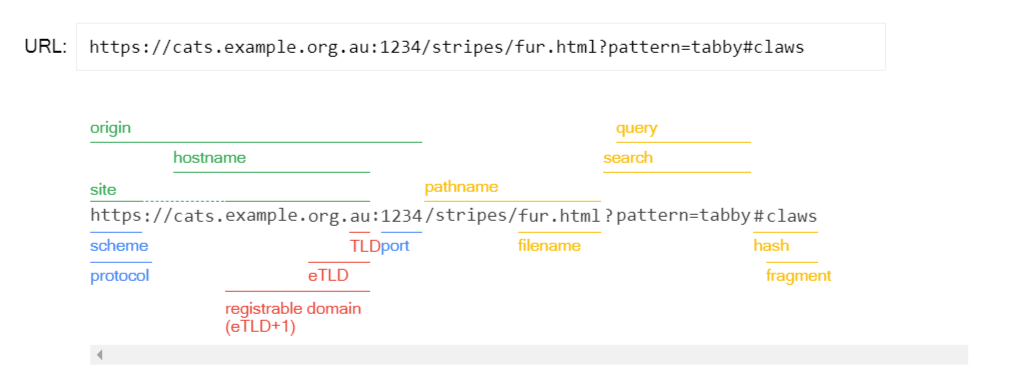
Use Case 1: Page URL tracking for Enhanced Ecommerce Tracking
In an ecommerce website, tracking the Page URL variable can help you gain insights into user behavior across different product pages, categories, and the overall shopping journey.
Benefits
- Product Performance Analysis: By tracking the URL, you can identify which product pages are most visited, leading to better understanding of popular products.
- Conversion Funnel Optimization: Analyzing the URLs of pages visited before a purchase can highlight potential drop-off points, helping to optimize the conversion funnel.
- Campaign Effectiveness: By correlating page visits with marketing campaigns, you can assess which campaigns drive the most traffic to specific product or category pages.
Use Case 2: Content Performance Monitoring
For a content-driven website, such as a blog or news site, tracking the Page URL variable can help you understand how users interact with different pieces of content.
Benefits:
- Content Popularity Insights: By tracking which URLs are accessed most frequently, you can determine which articles or types of content are resonating with your audience.
- User Engagement: Monitoring the URLs can help identify patterns in user behavior, such as the sequence of articles read or time spent on specific pages.
- SEO Analysis: By tracking the URLs, you can better understand the impact of SEO efforts on organic traffic to different content pieces and identify opportunities for optimization.
Page Hostname
The Page Hostname variable extracts the domain name from the URL (www.example.com or shop.example.com.uk). This is useful for differentiating between various subdomains or ensuring tags fire only on specific domains.
Use Case 1: Multi-Domain Tracking for Ecommerce Platforms
For ecommerce platforms operating multiple domains (for example, regional websites or different brands under the same parent company), tracking the Page Hostname variable helps in differentiating and analyzing traffic across these domains.
Benefits
- Cross-Domain Analytics: By tracking the hostname, you can accurately attribute traffic and user behavior to the correct domain, providing a clearer picture of performance for each site.
- User Journey Analysis: Understanding how users navigate between different domains allows you to optimize the user experience and identify potential barriers or opportunities for seamless navigation.
- Marketing Attribution: Hostname tracking enables more precise measurement of the effectiveness of marketing campaigns across different domains, ensuring proper attribution of conversions and traffic sources.
Use Case 2: Content Management Across Subdomains
For websites utilizing multiple subdomains (for example, blog.example.com, shop.example.com, support.example.com), tracking the Page Hostname variable allows for a comprehensive understanding of user behavior across these subdomains.
Benefits
- User Behavior Insights: By tracking hostnames, you can analyze user interactions on different subdomains, identifying patterns and preferences that can inform content and design strategies.
- Performance Metrics: Comparing metrics across subdomains helps in identifying which subdomains are performing well and which need improvement, enabling targeted optimization efforts.
- Segmentation: Hostname tracking allows for segmentation of data based on subdomains, providing more granular insights and enabling tailored marketing and content strategies for different parts of the website.
Page Path
The Page Path variable captures the path portion of the URL, which follows the hostname. It excludes the protocol and query parameters (e.g., /products/shoes). This variable helps in tracking specific sections or pages of your website.
Use Case 1: User Journey Analysis
For websites with complex navigation structures, such as educational platforms or large corporate sites, tracking the Page Path variable helps in understanding how users move through different sections of the site.
Benefits
- Navigation Path Analysis: By tracking the specific paths users take, you can identify common navigation patterns, which pages serve as entry or exit points, and potential bottlenecks or dead ends.
- Content Optimization: Understanding the flow of user traffic can help in optimizing the placement and linking of content to ensure that users find the information they need efficiently.
- User Experience Improvements: By analyzing the paths users follow, you can make data-driven decisions to enhance site structure and navigation, improving the overall user experience.
Use Case 2: Funnel Performance Monitoring
For websites with conversion funnels, such as lead generation sites or online service providers, tracking the Page Path variable is crucial for monitoring and optimizing each step of the funnel.
Benefits
- Drop-off Analysis: By tracking the page paths, you can identify at which step users are dropping off in the funnel, allowing you to take targeted actions to reduce abandonment rates.
- Conversion Rate Optimization: Understanding the paths users take before converting helps in identifying successful routes and replicating those for higher conversion rates.
- A/B Testing: By comparing the performance of different paths, you can conduct A/B tests to determine which variations lead to better user engagement and higher conversions.
HTTP Referrer
The HTTP Referrer variable captures the URL of the previous page that led the user to the current page. This is essential for understanding the source of your traffic and user navigation patterns.
Use Case 1: Analyzing Traffic Sources
For any website, understanding where your traffic is coming from is crucial for optimizing marketing efforts. Tracking the HTTP Referrer variable helps in identifying the origin of your site visitors.
Benefits
- Source Attribution: By tracking the referrer, you can determine which external sites, search engines, or social media platforms are driving the most traffic to your site. This enables better allocation of marketing budgets and efforts.
- Campaign Performance: If you are running multiple marketing campaigns across different channels, tracking the referrer helps in analyzing the effectiveness of each campaign. You can identify which campaigns bring in quality traffic and conversions.
- SEO and Backlink Analysis: Understanding which external sites link to your pages allows you to evaluate the quality and impact of your backlinks, helping to inform your SEO strategy.
Use Case 2: Content Strategy Optimization
For content-driven websites, such as blogs, news sites, or educational platforms, tracking the HTTP Referrer variable helps in understanding how users discover and engage with your content.
Benefits
- Content Discovery: By knowing which referrers lead users to specific content pieces, you can understand how users find your content. This insight can guide future content promotion strategies.
- Partnership Evaluation: If you collaborate with other websites, influencers, or content platforms, tracking the referrer allows you to measure the traffic and engagement generated from these partnerships.
- Audience Segmentation: Different referrers can indicate different audience segments. For example, traffic from professional networks might differ in behavior and interests compared to traffic from social media. This information helps tailor content and marketing efforts to different audience segments.
Conclusion
In conclusion, there are many ways to leverage the built-in page-level variables in Google Tag Manager to improve the insights generated by your website activity. These variables collectively enhance the ability to understand and optimize user behavior, traffic sources, and overall website performance.
- Page URL: Provides insights into user behavior on specific pages, aiding in product performance analysis, funnel optimization, and campaign effectiveness.
- Page Hostname: Essential for cross-domain and subdomain tracking, providing insights into user behavior across multiple sites.
- Page Path: Critical for understanding user navigation and optimizing the user journey and conversion funnels.
- HTTP Referrer: Key for analyzing traffic sources, evaluating campaign performance, and optimizing content strategy.
If you need expert assistance with strategizing, structuring, or interpreting your page-level insights, don’t hesitate to give us a call. Our team of experienced professionals is ready to help you optimize your Google Tag Manager setup and make the most of your data. Contact us today for personalized support and guidance tailored to your specific needs. We’d be happy to help you achieve your goals and enhance your website’s performance.