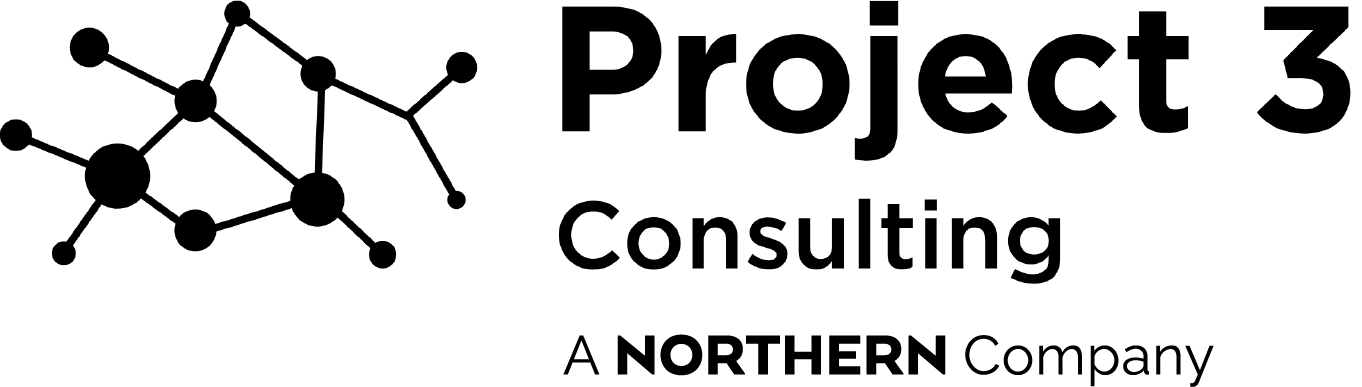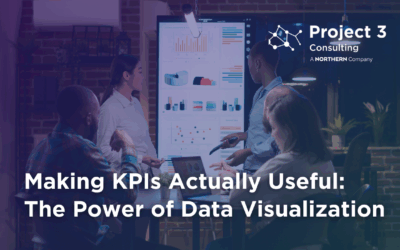We’re all familiar with the saying “change is inevitable.” This has never been more true in the world of digital analytics, where we often find ourselves on a roller coaster of updates, upgrades and migrations.
The latest change will go into effect in July of 2023, when Google stops processing any new hits for Universal Analytics (UA) pushing us into the digital analytics world to rely on their new technology, Google Analytics 4 (GA4). Here’s what you need to know about the transition, including why it’s happening and how to get started.
Why Are We Migrating from UA to GA4?
Google has recently announced the phase-out process of their Universal Analytics platform as they progress towards their vision of a unified data collection and analysis platform – Google Analytics 4.
With this move comes a variety of new features such as machine learning insights and enhanced event tracking capabilities, allowing users to gain greater insight into how visitors interact with their websites and apps.
In addition to these benefits, transitioning your setup can help ensure that your data remains safe and secure going forward.
What You Need To Know About The Migration Process
Migrating from UA to GA4 isn’t difficult but there are several important considerations you’ll need to make before getting started.
- Understand The Difference Between UA & GA4: Get familiar with the variety of new features GA4 has to offer like machine learning insights, enhanced event tracking, and so much more!
- Clean up Your Existing Data: Make sure your existing setup is tidy before migrating – take some time to delete any redundant views or properties that may be cluttering your account data.
- Plan For Feedback Loops & Reporting Delays: GA4 takes longer than usual for reporting purposes due its processing latency – plan accordingly by setting up feedback loops for more rapid feedback when necessary, or scheduling reports ahead of time if possible.
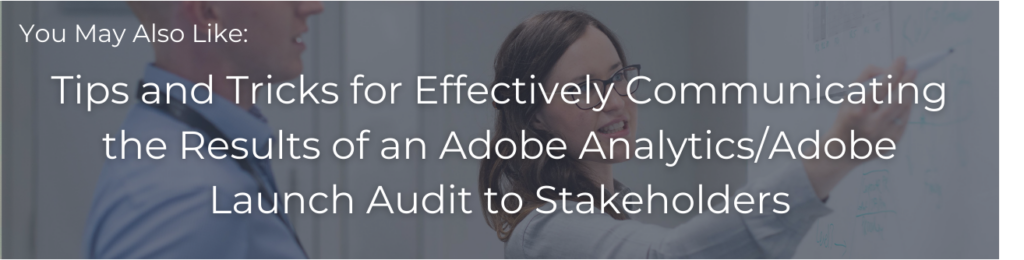
How To Begin Your Migration Process
Once you’ve done some research and determined that migrating is right for your situation, it’s time to get started! Follow these steps to complete the transition successfully:
- Create A New Property in GA4: Log into your Google Analytics Account and create a new property using ‘GA4’ as the property type; this will serve as your new home for all events & data collected going forward.
- Connect Your Website Or App To The New Property: Ensure that the code snippet associated with your new property is properly installed on every page/screen or app experience that needs tracking access within your platform(s).
- Set Up Conversion Goals & Custom Dimensions: Establish goals in advance such as session duration or form submissions; this will help keep track of user engagement more accurately over time. Additionally add custom dimensions such as product category or spatial region for greater context around user activity & behavior patterns across sessions/purchases/etc…
- Link Existing Data Sources To The New Property: If relevant, be sure to link any additional sources like Ads accounts and YouTube channels via ‘Linked Sources’ section within Admin area once logged into new property so that data from those external sources will now feed into new property instead of old one once linked correctly).
- Test Your Setup Before Going Live: Once everything has been connected properly – test out a few pages or screens on live site/app using related debugging tools (e.g.: Tag Assistant) make sure everything works as expected before rolling out proper migration project across entire platform
- Go Live With Full Migration Project Across Platform: Finally once green check marks appear next each parameter tested go ahead flip switch activate full migration project across entire platform – watch closely over following days/weeks see if any issues pop up however unlikely should do due thorough testing done beforehand…enjoy!
Happy migrating!