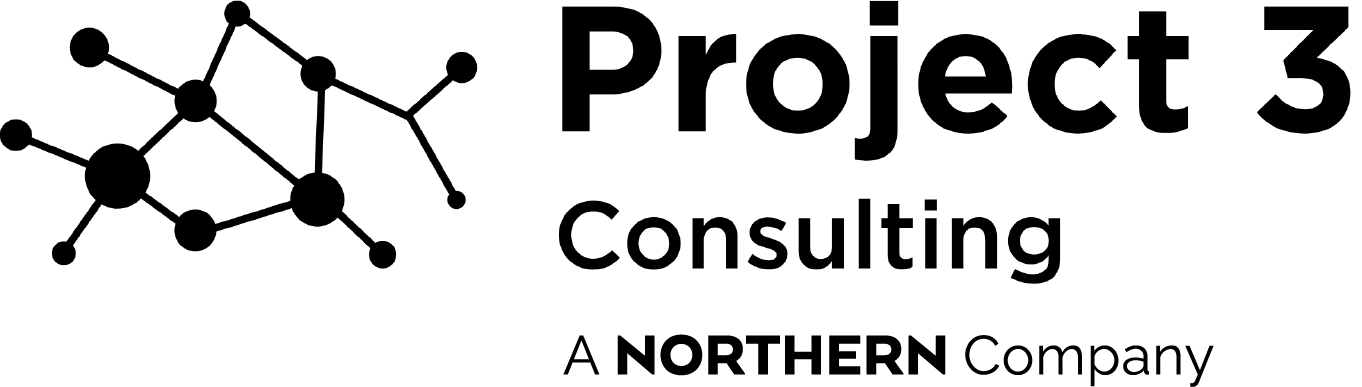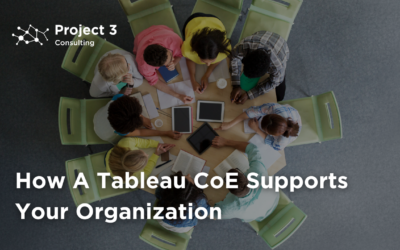Adobe Analytics is a leading analytics platform designed for large enterprises needing advanced insights into customer behavior across digital channels. With robust features and continuous updates, it offers flexibility and scalability, making it a go-to choice for businesses looking to gain deep, actionable insights from their data.
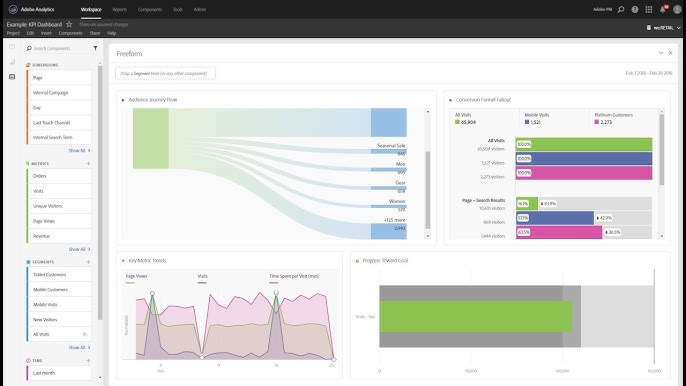
Screenshot of the Dashboard in Adobe Analytics
Key Benefits of Adobe Analytics
Advanced Data Collection and Analysis
Adobe Analytics allows businesses to capture and analyze user interactions from multiple digital touchpoints (web, mobile apps, and more). Recent updates emphasize:
- Enhanced custom group permissions, allowing more granular control over metrics, dimensions, and reporting capabilities.
- Improved visualizations: The “Start Over” function for easier reconfiguration and new settings for visualization summaries to better display data differences and trends.
Event-Based Data Tracking
Similar to GA4’s shift to event-based tracking, Adobe Analytics lets businesses track interactions as custom events across various channels. This flexibility supports detailed analysis of user journeys, enabling organizations to optimize experiences across touchpoints.
Integration with Other Adobe Products
One of Adobe Analytics’ strengths lies in its seamless integration with other Adobe Experience Cloud tools, such as Adobe Target for A/B testing, Adobe Campaign for personalized marketing, and Experience Manager for content management. This integration creates a unified ecosystem for handling everything from content delivery to real-time personalization.
Granular Reporting and Segmentation
Adobe Analytics excels in offering customizable reports and segmentation, catering to complex data needs of large enterprises. Recent updates provide enhanced segment management and streamline the process of applying segments across multiple data requests.
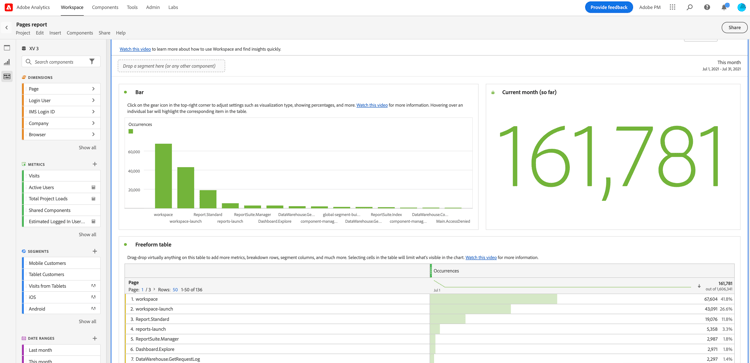
Screenshot of Reports in Adobe Analytics

Limitations to Consider
Complexity for Smaller Businesses
Adobe Analytics’ powerful features come with a steeper learning curve, especially for businesses without dedicated analytics teams. While its features are invaluable for enterprise users, smaller companies may find the platform too complex and resource-heavy for their needs.
Cost Considerations
As a premium solution, Adobe Analytics is significantly more expensive than alternatives like Google Analytics, which is free. Its advanced capabilities make it worth the investment for large enterprises, but may not be suitable for those on a budget.
Dependence on Adobe Ecosystem
Adobe Analtyics integrates best within the Adobe ecosystem, which could pose challenges for businesses using disparate tools. This may lead to:
- Potential limitations in integrating with non-Adobe solutions.
- Increased reliance on Adobe products for optimal functionality.
How Does Adobe Analytics Stand Out?
Adobe Analytics provides enterprises with rich capabilities for advanced analysis and reporting, particularly in combination with other Adobe Experience Cloud products. The platform’s focus on data customization, real-time insights, and integration with content and marketing tools positions it as a leading choice for data-driven organizations.
What People Are Saying
Adobe Analytics is widely praised for its advanced capabilities, particularly in data segmentation and integration with other Adobe products. Many enterprise users appreciate its ability to handle complex datasets and provide real-time insights across channels. The platform’s robust segmentation and audience analysis tools are frequently highlighted as strengths, with users noting that they allow for deep dives into customer behavior and optimization.
One reviewer noted that Adobe Analytics’ customizable reporting is ideal for large organizations that need advanced data analysis beyond what Google Analytics offers. Users also mention the powerful predictive analytics features, which help anticipate user actions and enable proactive business strategies.
However, there are some critiques. Many smaller businesses or teams without specialized knowledge feel overwhelmed by the platform’s complexity and resource requirements. One common sentiment is that while Adobe Analytics offers incredible depth, it requires a significant investment of time and training to use effectively.
Other Alternatives to Adobe Analytics
Some alternatives to Adobe Analytics include Google Analytics 4 (GA4), Matomo, and Piwik PRO.
Google Analytics 4 (GA4) excels at cross-platform tracking and is designed with a privacy-first approach, making it ideal for businesses focused on both web and app data. It’s also a great option for companies looking for a free solution that offers integration with Google’s advertising ecosystem.
Matomo is a popular choice for businesses looking for a self-hosted, privacy-compliant solution. It provides robust analytics without data sharing, making it a solid option for companies prioritizing user privacy and GDPR compliance.
Piwik PRO offers enterprise-level analytics with a focus on privacy and security, catering to businesses needing advanced data governance and strict compliance with privacy regulations. It stands out with its combination of analytics and consent management features.
Is Adobe Experience Platform Right for You?
Adobe Experience Platform is a powerful tool for businesses that prioritize data-driven marketing and personalized customer engagement. Its ability to unify data, deliver actionable insights, and scale with business needs makes it a strong contender for organizations with robust data requirements. However, its complexity and cost may not suit smaller businesses or those lacking dedicated resources.
Ready to Unlock Advanced Insights?
If you’re looking to harness the full potential of Adobe Analytics, Project 3 Consulting is here to assist. Our team of experts specializes in data-driven strategies and can guide you through the implementation, customization, and management of Adobe Analytics to maximize your business insights.
Contact us today to learn how we can streamline your analytics and enhance your digital game!