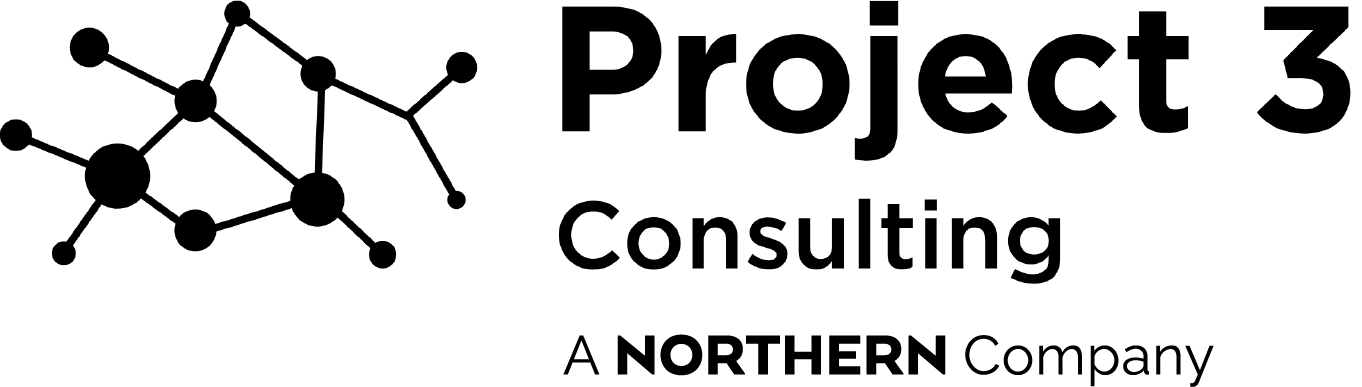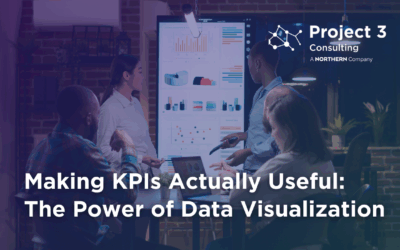Google Analytics 4 (GA4) is the latest version of Google’s popular analytics platform. It was released in October 2020, and Google has been encouraging users to switch to GA4 ever since.
There are a number of reasons why you should switch to GA4 as soon as possible:
- GA4 is more future-proof than Universal Analytics (UA), the previous version of Google Analytics. GA4 is designed to work with new technologies like artificial intelligence and machine learning, which are becoming increasingly important in the world of marketing.
- Second, GA4 provides more comprehensive and accurate data than UA. GA4 collects data from a wider range of sources, including website traffic, app usage, and social media engagement. This data can be used to create more detailed and accurate reports about your website or app’s performance.
- GA4 is more flexible and customizable than UA. GA4 allows you to create custom reports and dashboards, and it also offers a wider range of integrations with other Google products. This makes it easier to get the most out of your data and to use it to improve your marketing campaigns.
- With browsers enforcing more privacy restrictions, current data collection methods based on cookies and tags will soon be decrepit. GA4 allows data collection via server-side tags circumventing
If you’re still using UA, now is the time to switch to GA4. The process of switching is relatively simple, and it will give you access to the latest features and benefits of Google Analytics.
What does it mean that Universal Analytics will be sunsetted?
When Google says that Universal Analytics will be sunsetted, it means that Google will no longer support or update the platform as of July 1, 2023. This means that Google will no longer process new data for Universal Analytics properties after that date. If you are still using Universal Analytics, you will need to switch to Google Analytics 4 (GA4) by July 1, 2023.
There are a few reasons why Google is sunsetting Universal Analytics:
- Universal Analytics was designed for a different era of online measurement. It was created when most people used desktop computers to access the internet, and it relies on cookies to track users. However, the way people use the internet has changed dramatically in recent years. More and more people are using mobile devices, and they are using a variety of different browsers and operating systems. This makes it difficult for Universal Analytics to track users accurately.
- Universal Analytics is not as privacy-focused as newer versions of Google Analytics. Universal Analytics collects a lot of personal data about users, including their IP addresses, device IDs, and browsing history. This data can be used to track users across different websites and apps, which raises privacy concerns.
- Finally, Google is sunsetting Universal Analytics in order to focus on newer versions of Google Analytics. Google Analytics 4 (GA4) is the latest version of Google Analytics, and it offers a number of advantages over Universal Analytics. GA4 is more privacy-focused, more flexible, and more future-proof.
If you are still using Universal Analytics, you should start planning your migration to GA4 now. The migration process can take some time, so it’s important to start early. You can find more information about migrating to GA4 on the Google Analytics website.
Will an Audit of my Universal Analytics help in migrating to GA4?
Yes, an audit of your Universal Analytics will help in migrating to GA4. By auditing your Universal Analytics, you can identify any potential issues that may cause problems during the migration process. For example, you may need to make changes to your tracking code or data collection settings. You can also use the audit to identify any data that is not being collected by Universal Analytics that you may want to collect in GA4.
Here are some of the things you can do during an audit of your Universal Analytics:
- Review your tracking code to make sure it is up-to-date and that all of your desired data is being collected.
- Check your data collection settings to make sure they are configured to collect the data you need.
- Identify any gaps in your data collection that you may want to fill in GA4.
- Review your reports to make sure they provide the insights you need.
- Identify any custom reports or dashboards that you may want to recreate in GA4.
By taking the time to audit your Universal Analytics, you can make the migration to GA4 smoother and more successful.
Here are some additional tips for migrating to GA4:
- Start planning your migration early. The sooner you start planning, the more time you will have to make any necessary changes to your tracking code or data collection settings.
- Use a migration tool. There are a number of migration tools available that can help you make the transition to GA4 easier.
- Test your migration before you go live. Once you have made the necessary changes, be sure to test your migration to make sure it is working properly.
- Get help from a Google Analytics expert. If you need help with your migration, Project 3 can help you out, without breaking the bank.
Bottom Line
In conclusion, the deadline for upgrading to GA4 is looming, but businesses that are not yet ready to make the switch can still continue to use UA for the time being. While GA4 offers many benefits, including improved data privacy, better support for cross-device tracking, and more advanced tracking capabilities, there are still some reasons why businesses may want to stick with UA for the time being. Ultimately, the decision to upgrade or continue using UA will depend on each business’s specific needs and resources. However, it’s important to start preparing for the transition to GA4 as soon as possible to ensure that you continue to have access to valuable analytics data. Project 3 is here to help you do this without breaking the bank. Contact us for more info.