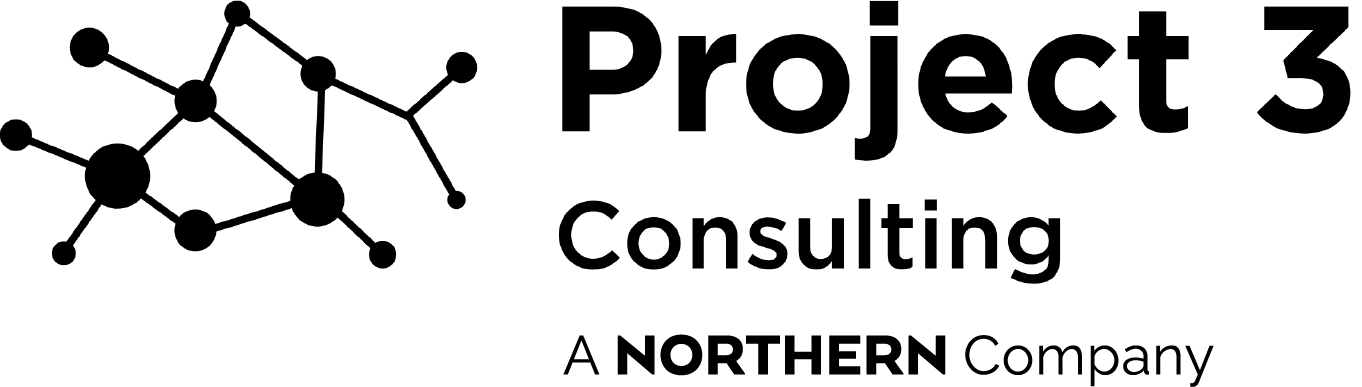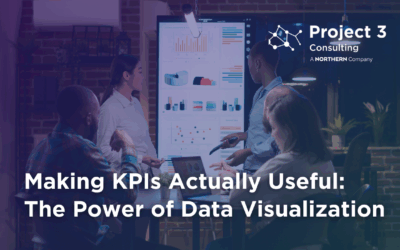Google is Changing Conversions to Key Events in GA4. Are You Ready?
Google has recently made an announcement that they’re changing the term ‘Conversions’ to ‘Key Events’ in Google Analytics 4 (GA4). You’re probably wondering to yourself: What’s changing? How will this impact your metrics and reports? And why is Google making this change? Well, you’re in the right place. Let’s find out what this change means for you and your analytics strategy.
Why is Google Making This Change?
Before we explore the details, let’s address the question on everyone’s mind: Why is Google making this sudden change? Essentially, Google aims to streamline terminology across its platforms, making it easier for you to navigate and understand their data consistently. The main thing to remember is that ‘Conversions’ in Google Analytics are now called ‘Key Events’. If you use any of your ‘Key Events’ from Google Analytics in Google Ads, they’ll be called ‘Conversions’ in Google Ads. These Google Ads conversions can then be used for reporting and optimization in your Google Ads account.
In the context of Google Analytics 4, Key Events refer to the crucial actions users take on your website. These actions are pivotal to your business objectives and can include activities like purchases, lead generation, sign-ups, group memberships, and form submissions.
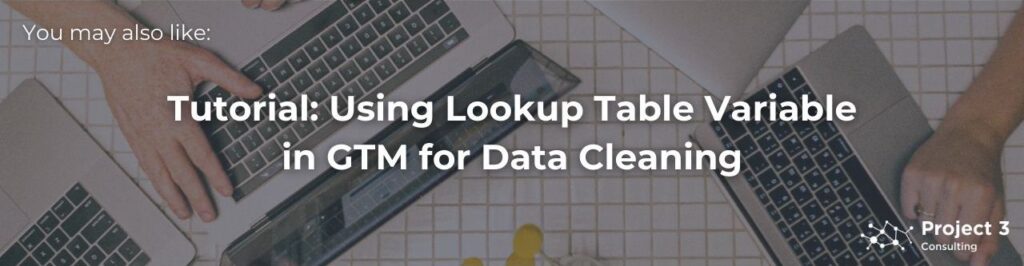
Viewing and Configuring Key Events
To see which Key Events are already configured in your GA4 property, navigate to the bottom left-hand corner and click on the ‘Admin’ that’s shaped like a gear, select ‘Data Display,’ and then choose ‘Key Events.’ Please note that you must have marketer, editor, or administrator permissions. Here, you’ll find a list of events, representing the most significant actions aligned with your business goals. You can enable and disable them by using the toggle option.
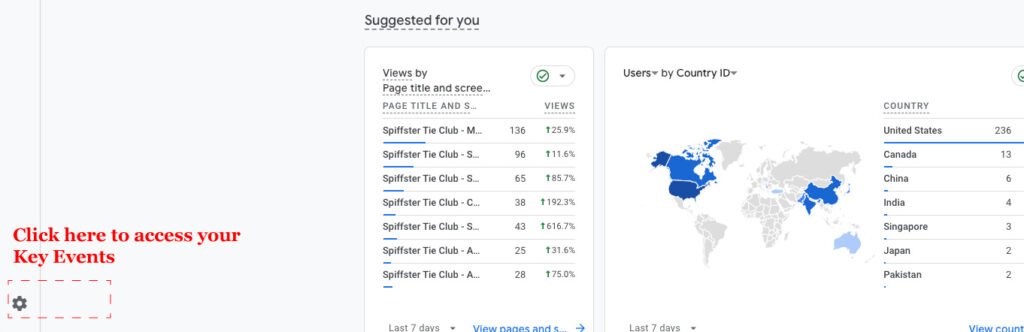
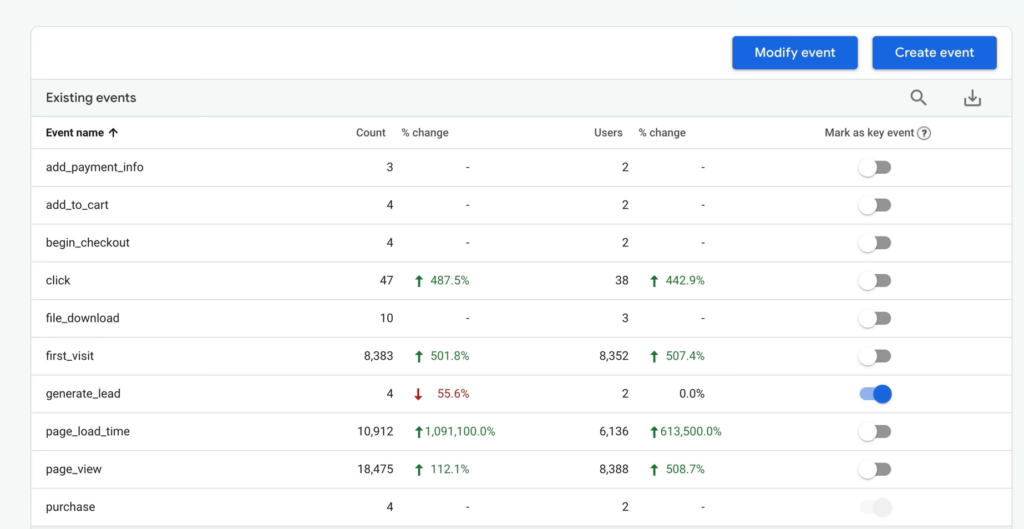
FAQs about the GA4 Transition
Let’s address some common questions about this change:
- Do I need to reconfigure my GA4 Conversions? No, your previously marked Conversions in GA4 will automatically be changed to Key Events.
- How is it different from Conversions? The former measures and reports significant actions in Google Analytics, while Conversions are used for reporting and optimization in Google Ads.
- How do I know when the change is made? When your GA4 property has been updated to reflect the change to, you will see ‘Key Events’ listed in the admin area under ‘Data Display’.
- Will this change impact my metrics and reporting? While the data collection and processing remain unchanged, you’ll now look for ‘Key Events’ instead of ‘Conversions’ in your reports.
Final Thoughts: Stay Updated to the Transition
As the transition from ‘Conversions’ unfolds, keep an eye on your GA4 property to embrace these changes seamlessly. The terminology shift signifies a more precise and coherent approach to tracking and analyzing user interactions, ultimately enhancing your analytics capabilities. Stay tuned for updates as this change become the new norm in Google Analytics 4.
If you have any questions or require assistance with your Google Analytics setup, including Analytics Audits, Tag Management Services, or MarTech migrations, don’t hesitate to reach out to Project 3 Consulting. We’re here to help you maximize the potential of your analytics strategy.