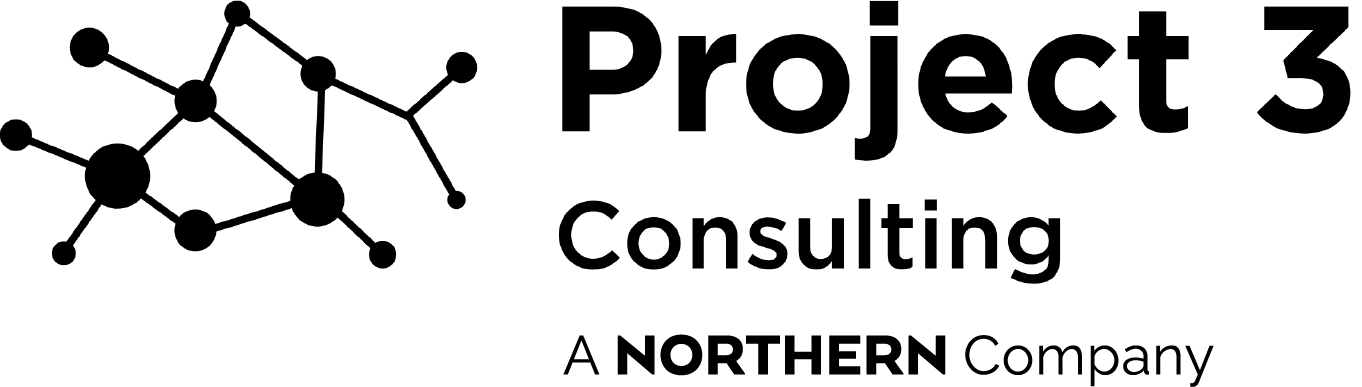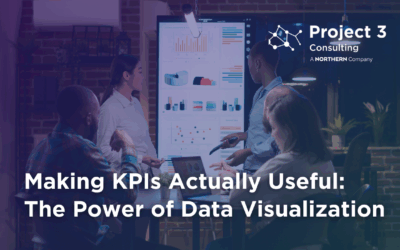Page load time is crucial for a seamless user experience, whether you’re a website owner or user. Page performance depends on many things such as the type of page, file size, coding practices, and plugins or widgets.
Web development teams often look at analytics, tag management, or personalization tools as the culprits of slow page load speeds. However, this approach can lead you down the wrong path and impact your digital marketing team’s ability to get their jobs done. When troubleshooting problems with page load time, a strong partnership with your MarTech team is essential for shared success. Read on to learn why.
The Role of Analytics, Tag Management, and Personalization Tools
Before we jump into the intricacies of optimizing page performance and collaboration between web development teams and MarTech architects, let’s take a moment for a brief introduction to the key elements we’ll be discussing.
Analytics and Tag Management
Analytics and tags are foundational components in the digital landscape. They play a pivotal role in understanding user behavior and website performance. Analytics tools, such as Amplitude, Google Analytics, and Adobe Analytics, provide valuable data on user interactions, page views, and conversions. These insights empower organizations to make data-driven decisions and refine their digital strategies.
Tag management simplifies and consolidates the process of implementing and managing various bits of tracking code, known as tags, on a website. Tags can include everything from marketing tags for tracking ad campaigns to website analytics tags for monitoring user interactions. Tag management systems (aka TMS) streamline this process, making it more efficient and reducing the risk of errors in tag implementation. The TMS will also ensure that tags are properly aligned with user consent preferences set in your site’s consent management platform (CMP) – but that’s a topic for another day.
Personalization Tools
Customer-centric digital experiences are critical and personalization tools have grown considerably in popularity. Tools like Adobe Target, Optimizely, and AB Tasty are designed to create tailored user experiences by delivering content and offers that are relevant to individual users. These tools are engineered to load early in the page rendering process, ensuring that page content is personalized even before the rest of the page fully loads.
Now that we’ve established a foundation, let’s explore in greater detail how these components fit into the broader context of optimizing page performance and how collaboration between web development teams and MarTech architects is essential.
Why Loading the TMS at the Right Time Matters
There are a few reasons why timing really, really (really) matters.
- Delay in Execution: Loading the TMS too late means that tags won’t be available during the initial page load. This can result in gaps in analytics data (including campaign attribution) and impact user engagement. Delays lead to a bevy of downstream problems, all impacting your marketing team’s ability to understand performance, calibrate marketing spend, and optimize marketing campaigns for better returns. In other words: you need to be sure your tags are firing at the right time.
- User Experience: Delayed loading or improper sequencing of personalization tools residing in the TMS can cause flicker, where the page initially appears without personalized content and then abruptly changes, creating a disruptive user experience. This makes your website look unprofessional and unpolished, which can lead to distrust or, worse, lost revenue.

Here’s What You Should Try Before Blaming the TMS
So, you’re probably here because your website is loading slowly. Here’s a list of ideas to try before engaging your tag management team:
- Check the Right Metrics: While a page may take 20+ seconds to fully load (and marketing tags certainly do have an impact!), what you want to analyze is perceived load time – the amount of time users are able to visibly tell that the page is rendering.
- Optimize Your Images: Compress and optimize images to reduce load times.
- Minimize HTTP Requests: Combine CSS and JavaScript files, use sprite sheets, and eliminate unnecessary third-party scripts.
- Implement Caching Strategies: Implement browser caching and leverage Content Delivery Networks (CDNs) for faster content delivery. This can have a dramatic impact on page load speed.
- Investigate Server Performance: Consider server upgrades, optimize server configurations, and use content compression (gzip, for example).
- Inspect and Improve Code Efficiency: Remove redundant scripts, optimize CSS and JavaScript, and employ code splitting techniques.
- Leverage Real User Data Monitoring: Real user monitoring tools provide clear visibility into user experiences, load times, and errors, helping you pinpoint issues and optimize accordingly.
- Don’t Panic: Google’s search rankings algorithms used to focus quite a bit on page performance, but now takes a broader look at these metrics.
In our experience, large images are the number one killer of page load speed. So if you have one place to start – our recommendation? Image optimization.
Is Your Tag Management Optimized for Performance?
While they typically don’t impact page load speed significantly, it’s worth verifying that your marketing tags are in good working order. Here’s a quick checklist to make sure you’re properly managing your TMS and the tags housed within it:
Are all tags in your TMS? Tags periodically experience problems, which can affect page load time and even cause downtime. By ensuring all tags are managed via a TMS, your team can quickly and efficiently disable tags to resolve issues and minimize the impact of problems. Trying to find and remove tag code from the website code is usually much trickier.
Are you loading the TMS early? When it comes to optimizing your website’s performance, the timing of loading your TMS plays a pivotal role. To ensure swift execution, best practice is to place the TMS code in the <head> section of your webpage. This strategic placement ensures that the TMS is loaded as soon as possible, allowing tags and personalization tools to commence their loading processes alongside the core content. By doing so, you reduce delays and prevent the undesirable flicker effect that can disrupt the user experience.
Are you loading tags asynchronously? Tags and personalization tools, when loaded synchronously, can introduce delays and hinder the user experience. Fortunately, many TMS solutions and personalization tools offer asynchronous loading options. Enabling this feature ensures that these tools don’t block other critical resources during the loading process. Asynchronous loading allows your page to load faster and preserves a smooth, uninterrupted user experience, even when implementing multiple tags and personalization features.
Are you cleaning up your TMS regularly? We’ve spoken about the value of regular audits from a data quality perspective, but it’s also good practice to perform a MarTech vendor audit periodically. Cleaning up unused tags from your TMS or only firing certain tags on specific pages can help bring down page load time.
Are you working in close collaboration with MarTech Architects? Collaboration between website development teams and MarTech architects is essential to harness the full potential of your digital ecosystem. Here are three key reasons why this partnership is crucial:
- Strategic MarTech Implementation: MarTech architects can bridge the gap between digital marketing and engineering teams. They possess the expertise to guide and enforce best practices when implementing and managing tools like TMS, analytics, and personalization tools. This ensures that these tools align with your organization’s goals, including the delivery of impactful, personalized user experiences and sound data collection practices.
- Data Integrity: MarTech architects can recommend and utilize advanced tools and methodologies to automate much of the ongoing analysis required in dynamic, rapidly changing environments. They play a critical role in ensuring that data collection throughout the MarTech stack is accurate and reliable, which is essential for making informed decisions.
- Enhanced Collaboration for Optimal Results: By fostering a collaborative environment between web development teams and MarTech architects, you create a synergy that leverages the strengths of both domains. Developers bring technical expertise and an understanding of how to implement solutions efficiently, while MarTech architects bring a deep understanding of marketing strategies and tools. This collaboration ensures that digital marketing teams have the necessary marketing tools and technology infrastructure to achieve their objectives, creating a win-win situation for all stakeholders.
In the quest for optimal page performance and user experience, blaming tools like analytics, tag management systems, or personalization tools can lead teams down a path that leads to poor outcomes. By following these strategies and embracing data-driven optimization, you can not only enhance your website’s performance but also empower your digital marketing team to excel.