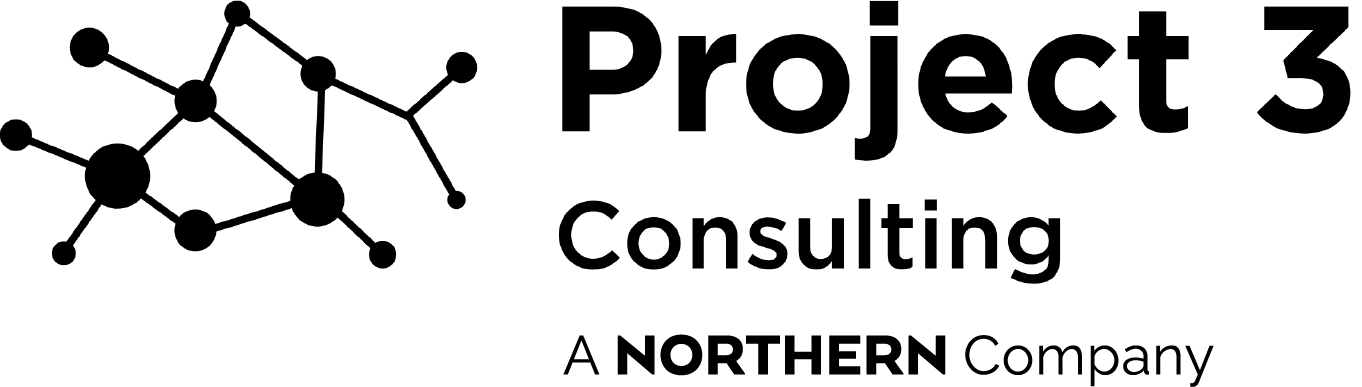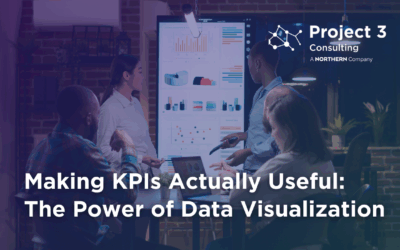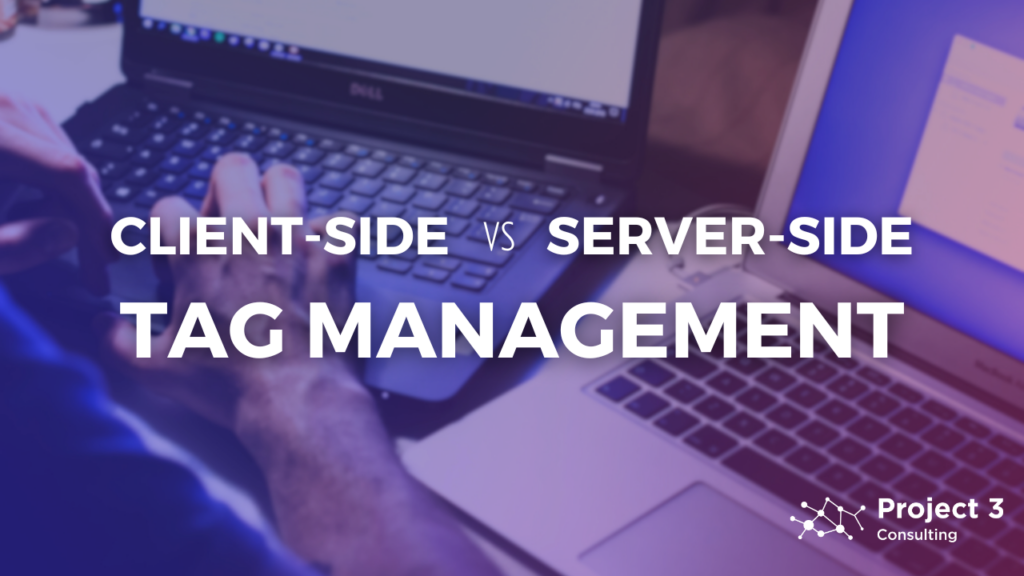
Are you grappling with the decision between client-side and server-side tag management for your web analytics? It’s a common dilemma faced by many businesses today. The choice you make can significantly impact your tracking accuracy, data security, and overall website performance. In this blog post, we’ll shed light on the pros and cons of both approaches, helping you make an informed decision that aligns with your specific needs and goals, as well as your team structure and available resources.
Understanding the Basics
Before diving into the benefits of each method, let’s briefly explain what client-side and server-side tag management mean.
Client-side Tagging: In this approach, the tracking code resides in the HTML code of your webpages, usually added via a Tag Management System (TMS) but sometimes embedded directly in the website code.
How it works: Client-side scripts deployed on the webpage listen for user engagement like button clicks, page changes, and so on, and create requests to analytics platforms (Google Analytics, Facebook, TikTok, etc.). The TMS collects this information along with data in the data layer and fires it off to the tag vendors.
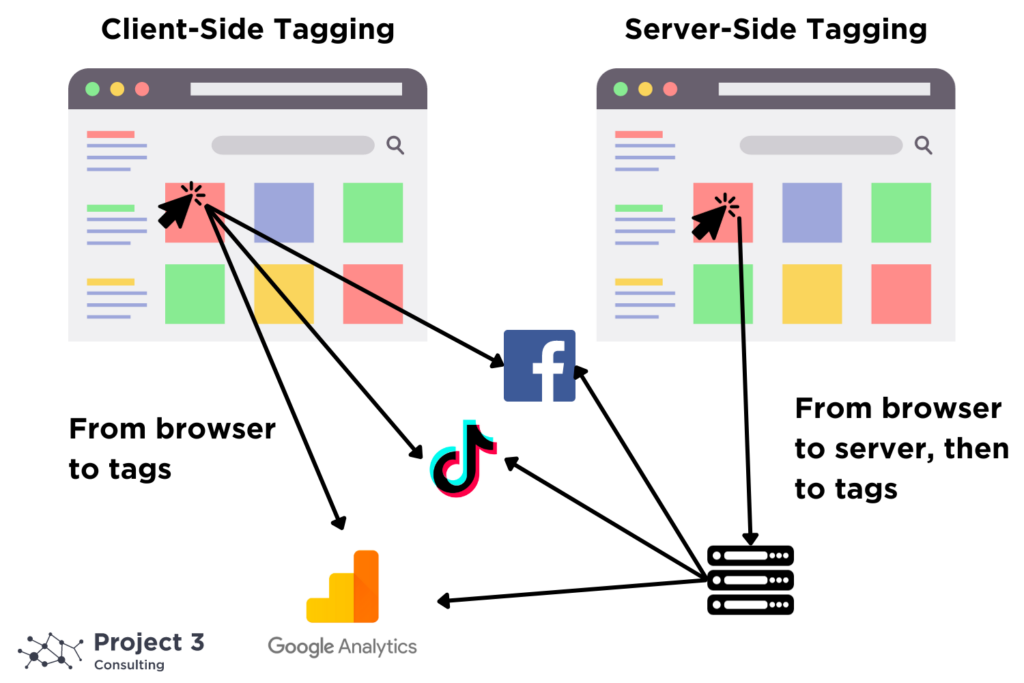
Server-side Tagging: With server-side tagging, the tracking code is placed on the server, and data is sent directly to the analytics platform from there. This method is considered more secure, as the tracking code and data are not exposed to the client (i.e., the user’s browser). Server-side tagging is less prone to errors and provides better data security but is more complex to set up and maintain.
How it works: Tracking code resides on the server, and data is sent to the analytics platform from the server. While server-side tagging still relies on an initial client-side call to capture user interactions, a TMS handling server-side tagging takes care of capturing these interactions and sending a data payload to the server. Once the server collects the relevant information, it’s dispatched to the tag vendors via server-to-server calls, all of which happen on the backend, away from the user’s browser.
Benefits of Server-side Tagging
There are several benefits of taking a server-side approach. Here are a few:
- Security: Data is collected and sent directly from the server, reducing vulnerability to tampering or blocking by users or browser extensions.
- Privacy: Server-side tagging gives you an opportunity to remove PII from the server location before it’s passed along to third party MarTech vendors, whereas client-side tracking sends data directly from the browser to tag vendors.
- Reliability: Since the website makes only one request to one server instead of multiple requests to multiple servers, server-side tagging is less prone to errors. Errors can occur due to client-side issues like exiting the page before all events fire or internet connection problems.
- Better Performance: Although page performance is seldom impacted by client-side tags (assuming they’re implemented properly), server-side tagging doesn’t rely on JavaScript, which means it’s much less likely to slow down your website’s loading time.
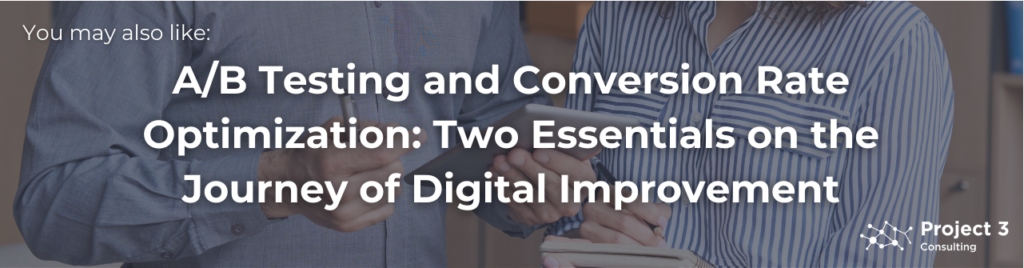
Benefits of Client-side Tagging
On the other hand, there are benefits to client-side tagging as well:
- Ease of Implementation: Client-side tagging is generally more straightforward to implement and maintain, as the tracking code resides in the tag management system (TMS) for insertion in the webpage’s HTML and can be easily modified or updated.
- Simplicity: Requires less specific technical expertise, making it accessible to a wider range of organizations.
- Vendor Support: More MarTech vendors support client-side tagging – not all of them support a server-side approach.
Choosing a Strategy for Your Organization? We Can Help
Ultimately, the choice between client-side and server-side tag management depends on your specific needs and technical capabilities. In some cases, a combination of both methods may be beneficial, allowing you to harness the advantages of each while mitigating their respective drawbacks.
If you’re unsure about which approach is right for your organization or need assistance with tag implementation, Project 3 Consulting’s expert strategy and implementation teams are here to help. Contact us today to ensure your web analytics align with your business goals and user experience standards. You can trust us to guide you through the complexities of tag management, whether client-side or server-side, and optimize your web analytics for success.