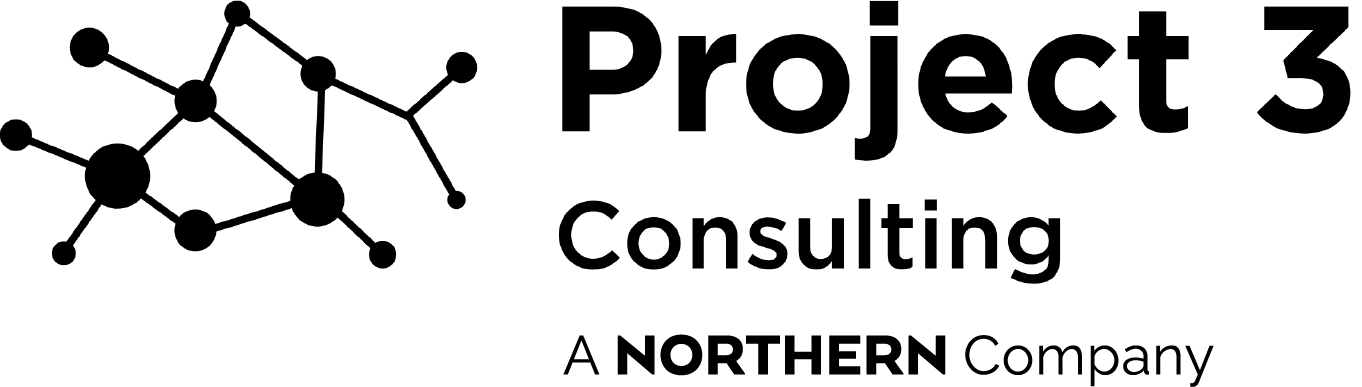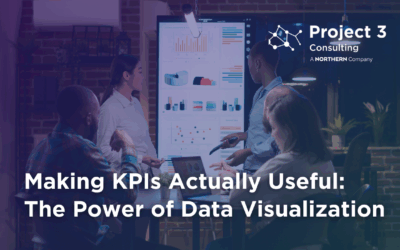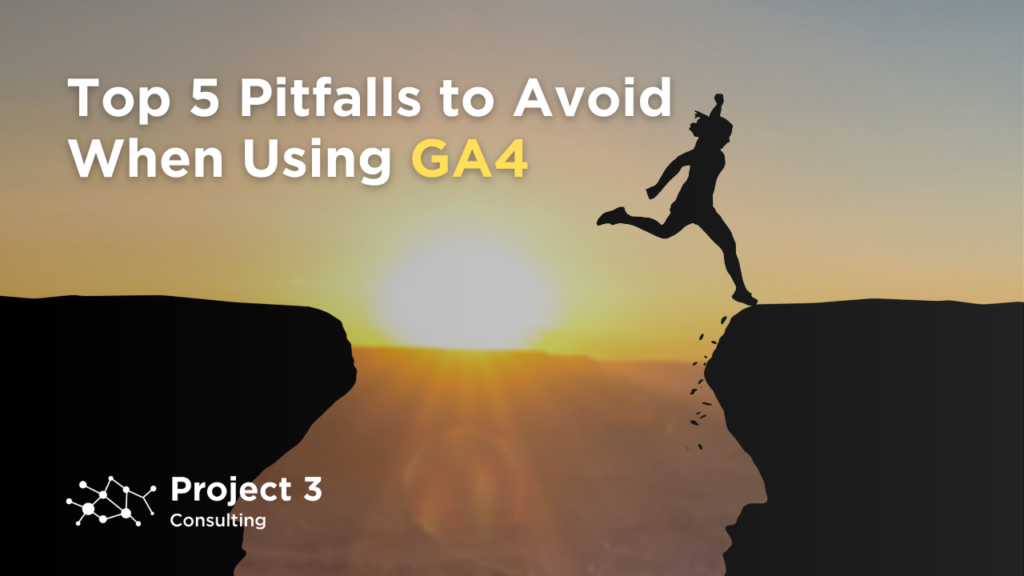
As digital marketers and data enthusiasts, we understand the critical role of accurate analytics in driving business success. Since its launch in 2020, Google Analytics 4 (GA4) has become an essential tool for gaining deep insights into user behavior across multiple devices and platforms. While GA4 offers powerful features that surpass Universal Analytics, mastering its implementation and utilization can be challenging. Here, we’ll explore the top 10 mistakes to avoid to ensure you’re getting the most out of this advanced analytics platform.
1. Neglecting Proper Setup and Configuration
Pitfall: One of the most significant mistakes is not properly setting up and configuring GA4, leading to inaccurate data collection and reporting.
Details: GA4’s event-based model requires a different setup process compared to Universal Analytics. Properly defining events and parameters that align with your business goals is crucial. Neglecting this can result in missing out on valuable insights or collecting irrelevant data.

Real-Life Example: RetailTech Co. transitioned to GA4 but didn’t set up custom events to track specific user actions like “add to cart” or “apply discount code.” As a result, they missed out on understanding key user behaviors that could have informed their marketing strategies. For several months, they were unable to pinpoint why their cart abandonment rates were high because they weren’t tracking detailed user interactions.
Solution: Thoroughly understand GA4’s setup process. Define key events and parameters from the outset and ensure they are correctly implemented. Utilize Google’s setup guides and consider consulting analytics experts if needed to ensure accurate data collection.

2. Forgetting to Enable Key Events
Pitfall: Failing to mark events as Key Events can lead to incomplete data and missed insights on user interactions that drive business success.
Details: GA4 measures significant activities, such as purchases, as ‘Key Events’ (formerly known as conversions). If you don’t designate an event as a Key Event, you miss out on Key Event reports and data-driven attribution.
Real-Life Example: E-Shopper Ltd. set up GA4 but forgot to mark “purchase” and “sign-up” events as Key Events. They missed out on valuable insights from Key Event reports, affecting their ability to optimize marketing campaigns and accurately measure ROI.
Solution: Ensure that all user actions that are significant to your business goals are marked as Key Events in GA4. Regularly review your events to ensure they are correctly categorized and take advantage of GA4’s Key Event-specific reports for better insights.
3. Ignoring Data Privacy and Compliance
Pitfall: Overlooking data privacy regulations can lead to legal consequences and damage to your brand’s reputation.
Details: GA4 still uses tracking cookies, requiring explicit user consent to collect data. Many businesses fail to update their privacy policies and consent mechanisms to comply with regulations like GDPR and CCPA.
Another common mistake is setting up a consent banner but not applying the settings across the GA implementation. For example, GA4 is set to fire an event when a user clicks download links by default. If the TMS implementation team doesn’t adjust this setting to respect user consent, it results in tracking users who have explicitly opted out.
There’s often a disconnect between decision-makers and the application of data privacy to existing tracking configurations. One doesn’t automatically affect the other unless configured to do so.
Real-Life Example: ShopSafe did not update its cookie consent banner to meet GDPR requirements. This oversight led to a complaint from a user, resulting in a regulatory investigation and a fine for non-compliance. Their reputation took a hit, and they faced increased scrutiny from privacy advocates.
Solution: Ensure your website includes a clear and compliant cookie consent banner. Regularly review and update your privacy policies to align with current regulations. Additionally, ensure your consent settings are consistently applied throughout your GA4 implementation.Stay informed about changes in data privacy laws and adjust your practices accordingly.

4. Mismanaging Custom Dimensions
Pitfall: Not properly enabling and configuring custom dimensions within the GA4 interface can lead to incomplete data and missed opportunities for detailed analysis.
Details: Custom dimensions in GA4 provide a powerful way to add contextual data to your event tracking, allowing for a deeper understanding of user behavior. However, mismanaging these can lead to incomplete or inaccurate data. This is the most common place where this occurs. Often, an event will be configured in Google Tag Manager (GTM) with a ton of awesome contextual event parameters. If those custom parameters aren’t registered in the GA4 admin console, they won’t be available in GA4 reporting. Additionally, this enablement is not retroactive, unfortunately.
Real-Life Example: TechBiz Solutions, an e-commerce platform, implemented custom dimensions through GTM to track critical user interactions, such as product views, add-to-cart actions, and checkout steps. However, they forgot to enable these custom dimensions in the GA4 interface. Consequently, their reports showed “(not set)” entries for these key data points, severely complicating their analysis efforts.
By neglecting to configure custom dimensions properly, TechBiz Solutions missed out on valuable insights that could have informed their marketing strategies and user experience improvements. They lost the ability to analyze historical data effectively, as retroactive fixes in GA4 only apply to future data collection.
Solution: Ensure custom dimensions are enabled and correctly configured in both your tagging tool and GA4 interface. Regularly review and validate your setup to avoid data gaps.
5. Failing to Manage Data Retention Settings
Pitfall: Not adjusting data retention settings in GA4 can lead to the loss of valuable historical data.
Details: The default data retention period in GA4 is set to 2 months. If not manually adjusted, valuable data can be lost beyond this period, impacting long-term analysis and trend identification.
Real-Life Example: Marketing Masters didn’t change the default data retention settings in GA4. When they needed to analyze a year’s worth of data, they found that only the last 2 months were available, severely limiting their ability to perform comprehensive analysis.
Solution: Adjust your data retention settings to the maximum allowed period (14 months for non-360 accounts). For longer retention needs, link GA4 to BigQuery, which allows for extended data storage and more robust querying capabilities.
Conclusion
Transitioning to Google Analytics 4 can offer significant benefits, but it’s essential to avoid these and other common pitfalls to maximize its potential. By ensuring proper setup, managing conversions, and custom dimensions effectively, adhering to privacy regulations, and leveraging advanced features, you can take full advantage of GA4’s capabilities and make better data-driven decisions.
Are you looking to take your online marketing and website to the next level? Look no further than Project 3 Consulting. Our team of top analytics experts is ready to assist you with audits, tag management, implementation, strategy, and optimization. Let us help you harness the full potential of your data and drive your business forward.