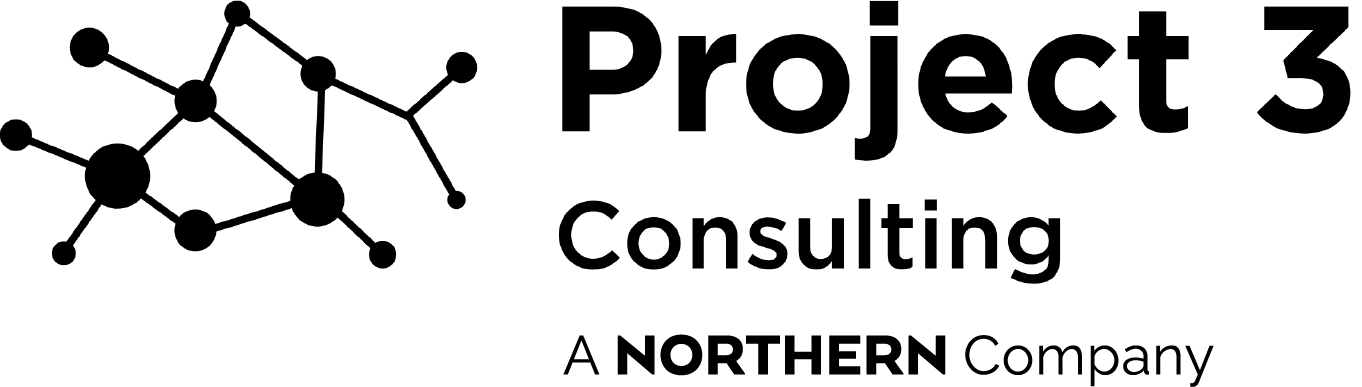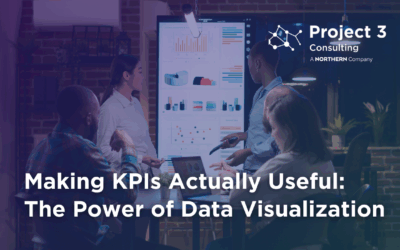Time to continue our walk through 2023 and unwrap the remaining six MarTech tips that complete our 12 Days of MarTech series on LinkedIn. These insights, sourced directly from our team of consultants, dive into the intricacies of Google Analytics, strategic decisions on building or buying MarTech solutions, and the critical aspects of effective communication and data activation. Let’s take a look at these tips, each offering a valuable perspective to enhance your digital strategy.
MarTech Tip 7: Google Analytics Implementation
Event tracking can be as simple or as complex as you make it out to be! GA4 has added flexibility features to adjust to the complexities of your implementation.
If you have an existing event being tracked with descriptive parameters, you can use those parameters as conditions for creating a new custom event which can be flagged as a conversion on its own.
This allows you to create events from within the interface without the need to modify your implementation.
MarTech Tip 8: Buy or Build?
Many times when a tool or component of the MarTech stack is being augmented or modernized, organizations find themselves contemplating whether they should buy existing technologies or build them in-house. There are pros and cons to each option.
Buying a MarTech Stack
Pros: Quicker implementation, saves time. Scalability for organizational growth. Benefit from vendor expertise.
Cons: Expense due to licensing fees. Limited customization. Integration complexity.
Building In-House MarTech
Pros: Tailored solutions. Full control over development. Enhanced data security.
Cons: Time-consuming development. High upfront and ongoing costs. Requires dedicated resources, diverting focus and budget.
Ensure that when you’re making a build or buy decision, that you weigh all of the pros and cons of each option!
MarTech Tip 9: Adobe Analytics Implementation
You know that regular analytics audits are important. But auditing your Adobe configuration can be daunting. Did you know that Adobe allows you to export your data? This is the best way to start your audit because you’re able to export everything that’s configured for a particular report suite.
Viewing the export in a table makes the data much easier to review and can even be used to create an SDR if one was never created (or if yours has gone stale).

MarTech Tip 10: Effective Communication
Effective communication is the glue that holds a digital transformation together. Often, MarTech teams serve as a bridge between business teams, technical teams, executives, and end-users.
A well-oiled MarTech team, made up of a combination of auditors, implementors, strategists, analysts, and project managers, should be able to translate complex technical jargon into understandable language for stakeholders, explain the benefits and utility of marketing technologies, and understand how everything fits together.
This helps in managing expectations, fostering collaboration, and maintaining a positive environment.
MarTech Tip 11: Data Activation
Clean data leads to more effective conversions and advanced personalization strategies! Personalization is a key part of any strategy for improving conversion rates. Clean data is essential for creating accurate customer profiles and segments to deliver personalized content and offers.
When your data is clean and up-to-date, you can effectively target different customer segments with tailored messaging and experiences, increasing the likelihood of conversion.
MarTech Tip 12: Google Analytics Implementation
Simplifying your Ecommerce Implementation: Implementing ecommerce events in Google Tag Manager does not require that you set up separate tags for each of the events. Instead, you can take advantage of the ecommerce object. As long as this is properly pushed into the data layer, you’re able to create a single tag and a single trigger to handle all events, thus simplifying your implementation.
How to set this up in GTM
- Ensure that for each ecommerce interaction, you pass a Google standard ecommerce object to the dataLayer.
- In the Utilities section, enable the built-in Event variable.
- Set up a single custom event trigger that will listen for ALL ecommerce events. List the event names as a regex string within the custom event field, ensuring you selected the use regex matching checkbox.
- Set up a GA4 Event tag with the {{Event}} variable as the Event Name and add the Custom Event Trigger you created in step 3. Ensure your measurement ID is set.
- In the GA4 Event tag template, designate how you want the tag to capture the items (products) array. There are two options:
- Capture from the dataLayer. This is what Google recommends!
- Use a dynamic custom JavaScript variable.
Since the payloads have all the necessary parameters, there’s no need to create separate tags for each interaction. This method takes advantage of the ability to use variables in the Event Name field of a tag and a regex rule within a trigger. Using a single trigger and single tag reduces the size of your GTM script significantly which can help improve performance.
As we wrap up 2023, we extend our deepest appreciation to you, our readers and partners, for making this year amazing. Your engagement and support have fueled our commitment to sharing valuable insights.
Our team looks forward to the opportunities and challenges that the upcoming year will bring. Thank you for being an integral part of the Project 3 Consulting community. Here’s to continued growth, success, and collaboration in the coming year. Wishing you all the best!