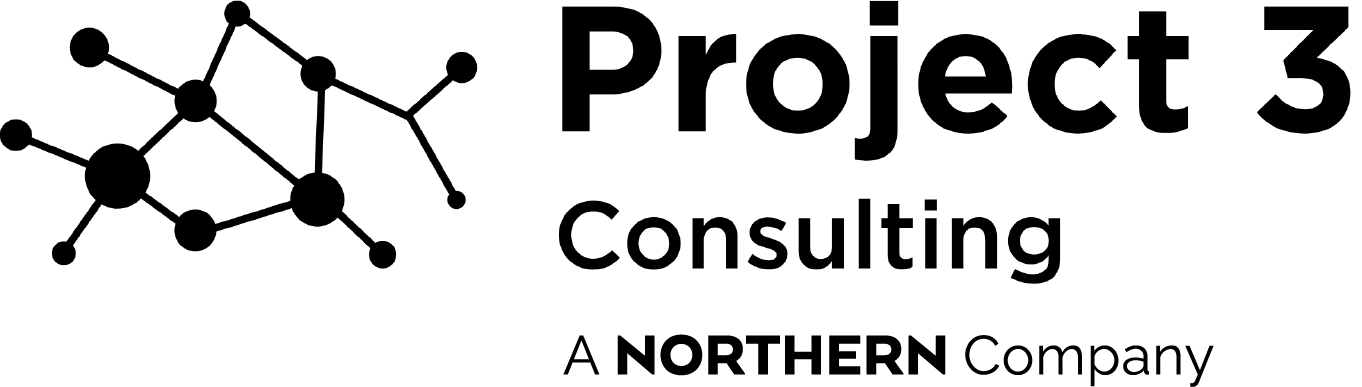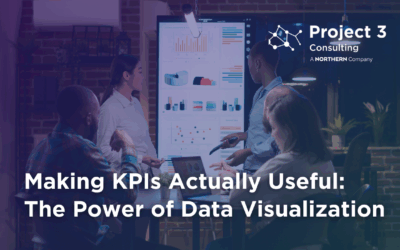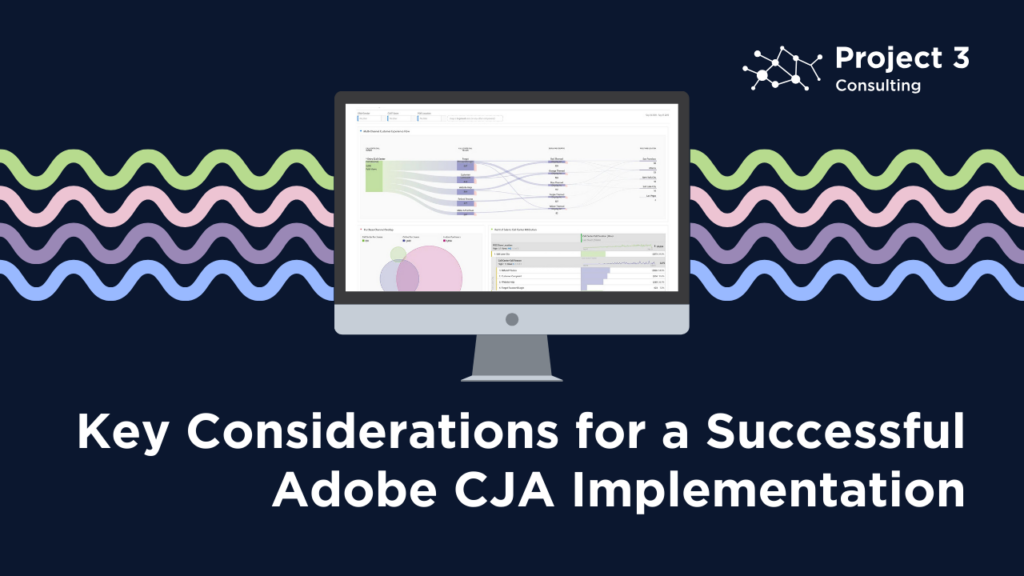
Implementing Adobe Customer Journey Analytics (CJA) can be a game-changer, but it’s a project that needs thoughtful planning and teamwork. It takes coordination across different groups—technical, organizational, and operational. With several key steps along the way, focusing on each one will help everything come together smoothly and ensure you get the most out of your CJA integration.
The amount of work involved in successfully deploying CJA will largely depend on a few critical factors:
- The size of your organization
- The complexity of your customer journeys
- The number of data sources that need to be integrated
- The state of your current analytics infrastructure
Let’s walk through the key areas involved in CJA implementation and how to approach them effectively.
Data Collection and Integration for Adobe CJA
At the heart of any CJA implementation is data collection and integration, which serves as the backbone of the platform. This step is often the most resource-intensive, as it involves gathering customer data from all touchpoints, such as websites, mobile apps, CRM systems, call centers, and any other platforms where customers and prospects interact.
For example, if you’re running an online clothing store and want to implement Adobe Customer Journey Analytics (CJA), your technical team will set up the website and app to collect data on customer behavior, like product views and purchases. The organizational team will align this data with your business goals, using CJA to drive personalized recommendations and targeted promotions. Meanwhile, the operational team will leverage these insights to optimize stock levels, predict trends, and enhance customer support. By working together, each team ensures a smooth integration, delivering a personalized and efficient shopping experience.
However, for organizations with multiple channels—such as selling clothing both online and in brick-and-mortar stores—or fragmented data sources, this process can become time-consuming. The complexity increases if your systems store data in silos or rely on older platforms without modern integration capabilities. Consolidating this data into a unified customer view requires a structured approach and the right tools to streamline the process.
Solution Tip: The Adobe Experience Platform (AEP) provides a centralized repository for your customer data. However, the challenge lies in standardizing the data since it often comes in different formats. You’ll need a well-designed ETL (Extract, Transform, Load) process to manage customer IDs, event names, and timestamps across sources.
The more varied and distributed your data sources, the more effort this step will demand. Start by conducting a thorough audit of your existing data channels and the quality of the data in each channel to identify potential roadblocks early in the process. This will help avoid delays during the integration phase.

CJA Configuration and Setup
Once the data is fully integrated, the next step is configuring the CJA platform to meet your specific business needs. Your teams must collaborate closely to ensure the platform is set up correctly to deliver meaningful insights.
Key configuration tasks include:
- Defining the key metrics that matter most to your organization
- Identifying critical events and dimensions to track within the customer journey
- Setting up dashboards and reports that will give a clear view of KPIs and other performance indicators
Adobe provides pre-configured templates, but usually these templates will need to be customized to align with your business goals. This phase of the process involves less technical complexity compared to data integration, but it’s not any less important. Customizing dashboards and reporting mechanisms may require the expertise of both technical and marketing teams to ensure all relevant stakeholders get the insights they need.
While this step may seem straightforward, it often requires considerable effort, especially for organizations with complex reporting needs or highly specific use cases.
Reminder: Make sure to involve all key departments—marketing, analytics, and IT—to ensure you’re capturing the right data points and aligning them with business goals.
For example, if you’re running an online and brick-and-mortar clothing store, you may define metrics like online purchases, in-store visits, and customer retention rates. Critical events to track could include product views, add-to-cart actions, and whether customers complete their purchases online or in-store. By setting up tailored dashboards and reports for these metrics, you’ll be able to track performance and gain insights across both channels, helping you optimize the overall customer experience.
Customer Identity Resolution
One of the most challenging yet vital aspects of implementing Adobe Customer Journey Analytics is customer identity resolution. Nowadays, people often interact with brands across a variety of platforms and devices—desktop, mobile, mobile app, in person, or even offline through call centers. Tracking these individual interactions and unifying them into a single customer profile is no small feat.
Adobe’s identity graph—a feature of Adobe Experience Platform—helps link customer interactions across different touchpoints. However, depending on the complexity of your customer interactions, this process may require advanced data-matching techniques and robust identity management systems.
For businesses with a high volume of customer data from varied sources, Adobe’s Identity Service can further enhance identity resolution efforts. It’s essential to ensure that your identity resolution methods are as accurate as possible, as this underpins all future analytics and decision-making.
Key Consideration: Data privacy is a significant factor at this stage. Since customer identity resolution often involves handling personally identifiable information (PII), it’s crucial to comply with data privacy laws like GDPR and CCPA. This means investing time in security reviews and privacy protocols to protect sensitive data and maintain compliance.
Defining Customer Journeys and Segments in Adobe CJA
The heart of any journey analytics initiative is understanding customer behavior, which requires mapping out the journeys that your customers take and defining the segments that are most relevant to your business goals. At this stage, marketing, analytics, and business teams must work together to define and track customer segments based on factors like behavior, engagement, demographics, and more.
Customer journey mapping is essential for effective journey tracking. While not as technically demanding as other phases, this requires a deep understanding of customer behavior and strong collaboration between marketing and analytics teams. The goal here is to ensure that the customer journeys being tracked are aligned with your overall business strategy.
Best Practice: Spend time upfront working with stakeholders across departments to ensure the customer journeys you’re mapping are reflective of your actual business processes. This will save time and effort down the line when it comes to reporting and optimization.
Using the previous example, let’s say you run a clothing retail business, both online and in physical stores. One key customer journey might start with a customer browsing your online store, adding items to their cart but not completing the purchase. Later, the same customer visits your physical store, where they either buy the same items or look for similar ones. You could define segments based on customer behavior, like those who browse online but purchase in-store, or those who regularly engage with online promotions. Tracking these journeys and segments helps you target these groups more effectively with personalized marketing, like sending an online discount after an in-store visit, or adjusting stock based on purchase behavior across channels.
Cross-Department Collaboration
Collaboration is key throughout the entire CJA implementation process. Your marketing, customer service, product, and IT teams all need to be on the same page to ensure that the data being captured and analyzed is both relevant and actionable. This means setting up regular touchpoints to ensure alignment and involving all necessary stakeholders from the start.
Don’t Forget: Implementing a robust training program is just as important. While Adobe provides documentation, your teams will still need to invest time in learning how to use CJA effectively. The learning curve can be steep, but investing in training will help avoid future issues.
Custom Development, Ongoing Maintenance, and Optimization
In some cases, your organization’s specific needs may require custom development work, especially if you’re using proprietary systems that don’t have standard integrations with Adobe systems. Custom solutions might involve building specialized data pipelines using Adobe APIs, and depending on the complexity, this could significantly increase the time and resources required for full implementation. If your tech stack includes unique systems or non-standard setups, it’s important to account for this additional development work early in the process.
Once CJA is up and running, the work isn’t done. The nature of customer journeys is dynamic—new data sources may be added, and channels will evolve. Regular data quality checks are critical to ensure that your analysis remains accurate and continues to provide valuable insights.
As your business grows and collects more customer data, you’ll need to regularly refine your tracking, dashboards, and reporting to stay aligned with your evolving needs. This requires a commitment to ongoing optimization and continuous learning.
Project Timeline: How Long Will It Take?
The timeline for implementing Adobe Customer Journey Analytics can vary widely depending on your organization’s size and complexity. Here’s a general guideline:
- Smaller organizations or those with simpler customer journeys may complete the initial setup in 2 to 6 months.
- Larger organizations with more complex data systems or custom development needs could take up to a year for full implementation.
Conclusion
Implementing Adobe CJA is a complex but rewarding process that calls for thoughtful planning and teamwork across different departments. From integrating data and setting up the platform to resolving customer identities and mapping their journeys, each step takes effort but offers powerful insights into how your customers behave.
By bringing together your data engineers, analysts, marketing teams, and project managers, and making sure everything stays well-maintained, Adobe CJA can help your business better understand your customers and make smarter decisions that drive success.
The result? Better customer experiences, improved marketing performance, and long-term business growth.
Need a hand planning for, implementing, or maintaining CJA for your organization? Reach out to Project 3 Consulting – we’d love to chat about how we can help.